Installing Pioneer's new Blu-ray Disc writer in our test computer took only a couple of minutes. I took the drive out of the box, left the jumper set to master and installed it on the secondary IDE chain by connecting the IDE cable and power connector. When I turned on the computer the BIOS detected it as a drive supporting UDMA 66. After making sure that the DMA was enabled in the Device Manager, I was ready to start installing the software.
Software Installation:
As I mentioned earlier, the BDR-101A comes with a CD containing Roxio DigitalMedia 7 SE. If autorun is enabled, the setup process will start automatically when you put the disc in the drive.
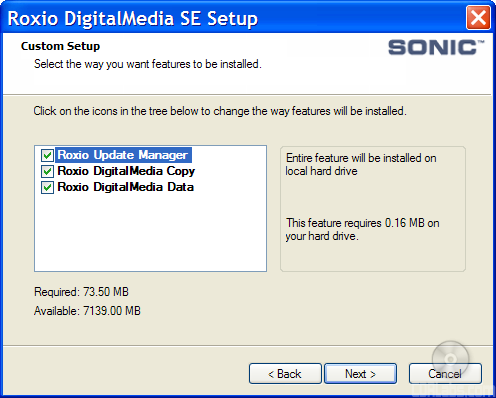
Installing DigitalMedia is pretty straightforward. Simply choose your installation options and click next a few times. Once the files are copied over, you can start burning your own BD's and DVD's.
Documentation:
The BDR-101A's documentation consists of a set of "Operating Instructions." Similar to the ones included with Pioneer's other drives, this manual is well laid out and contains a fair amount of useful information. It starts out by going over the features of the BDR-101A. This includes an extensive list of specs as well as a few diagrams showing all of the buttons and connectors on the front and back of the drive. Pioneer has done a great job here as everything is labeled clearly and the functions of each are explained very well.
From there, the manual jumps right into the physical installation of the drive. Unfortunately, this section is very brief and consists mainly of some written instructions and a single diagram showing how the IDE, power and audio cables should be connected. If you're wondering how the jumpers should be configured or how to do things like enable DMA, you're out of luck. You won't find that information in the manual. Of course, those willing to spend $1000 on a drive probably won't have any problems completing these tasks.
Like the other Pioneer drives we've looked at, the BDR-101A was very easy to install. Even though Blu-ray is a new technology, there were no problems getting the drive or the software installed and working correctly. Overall, I give the installation an 8 out of a possible 10.

