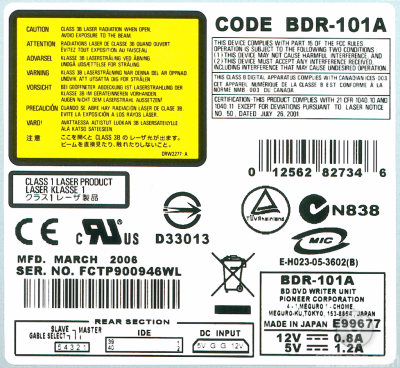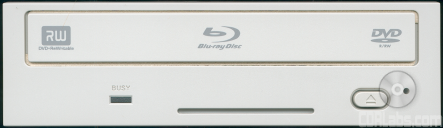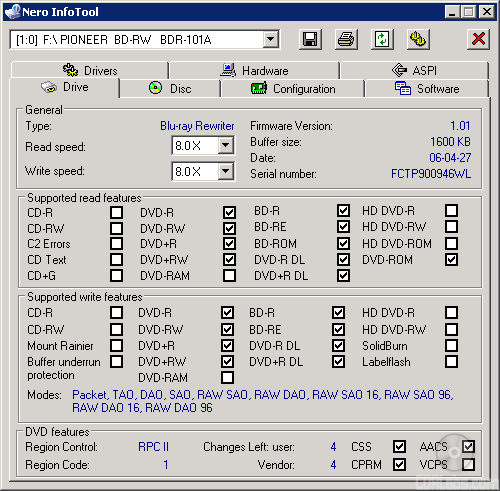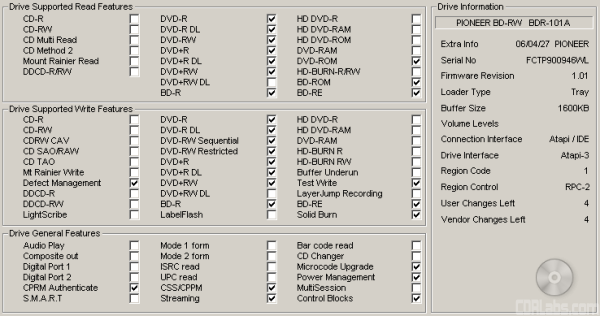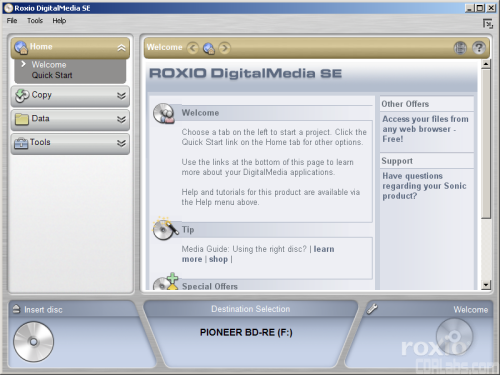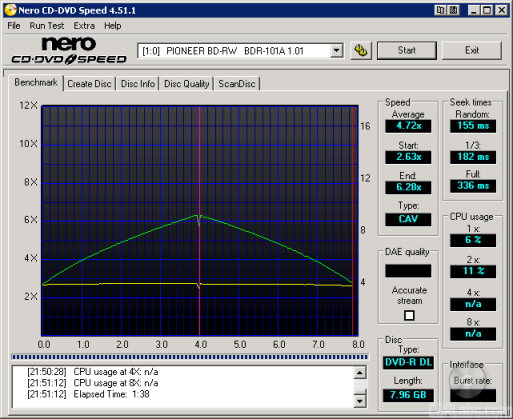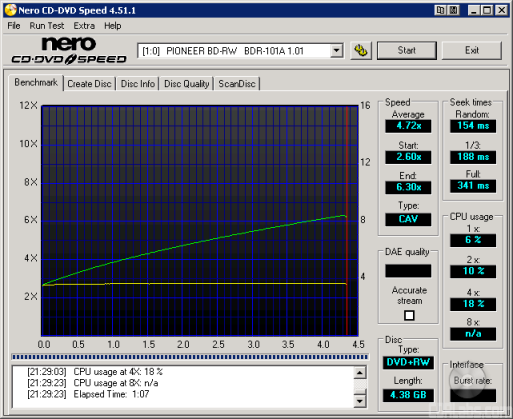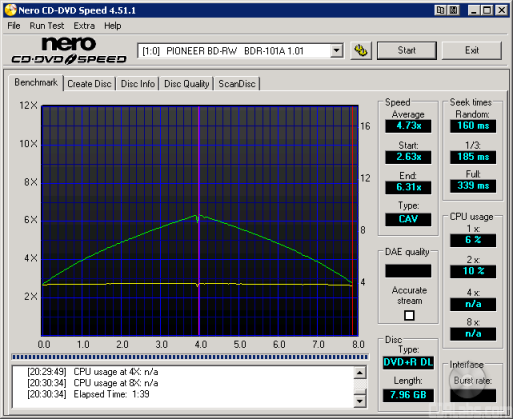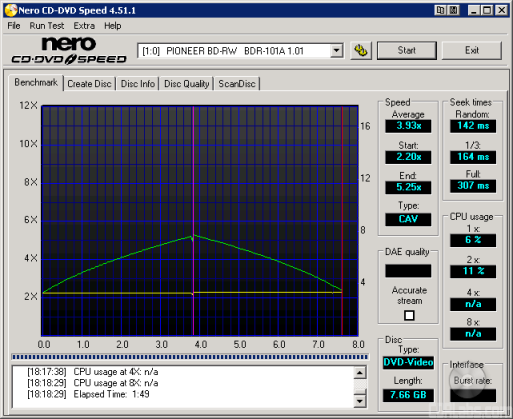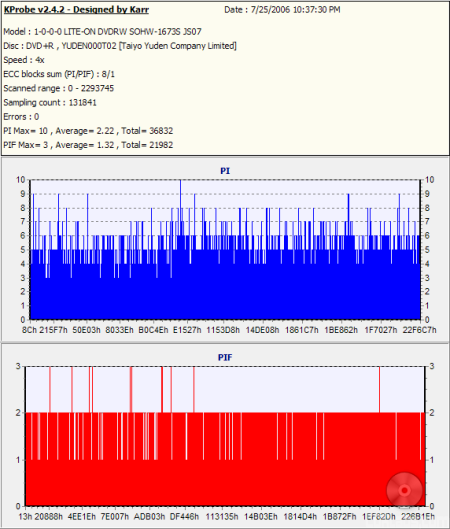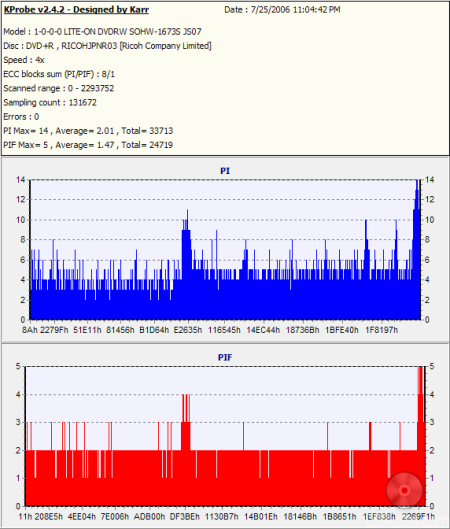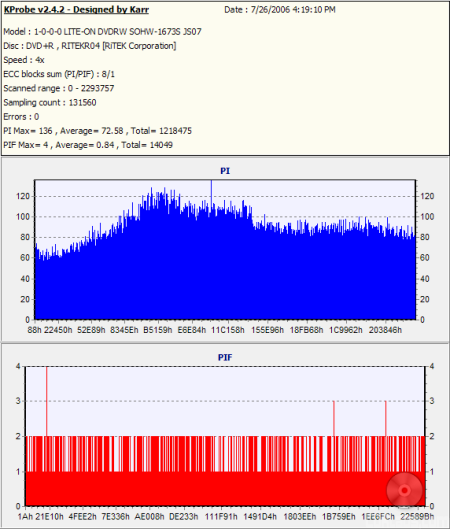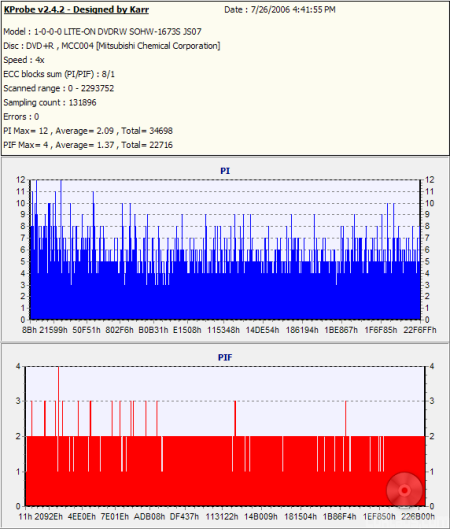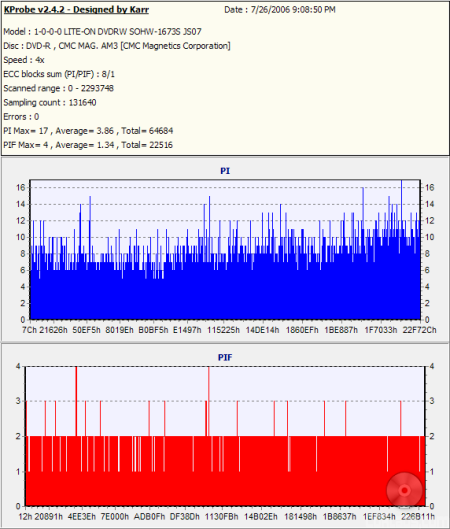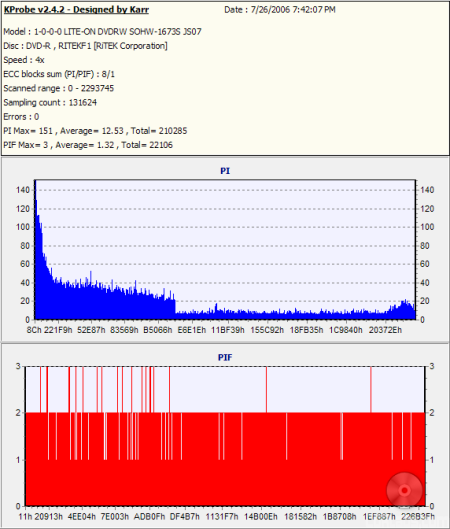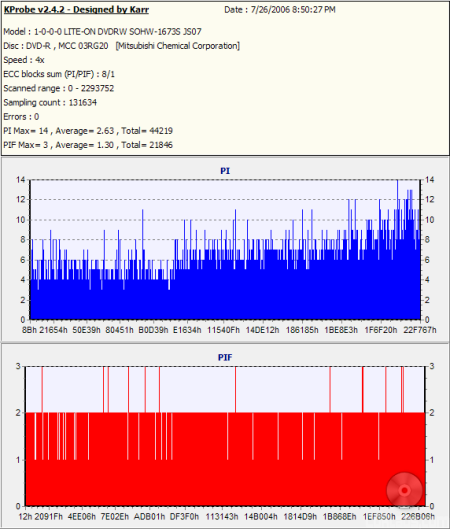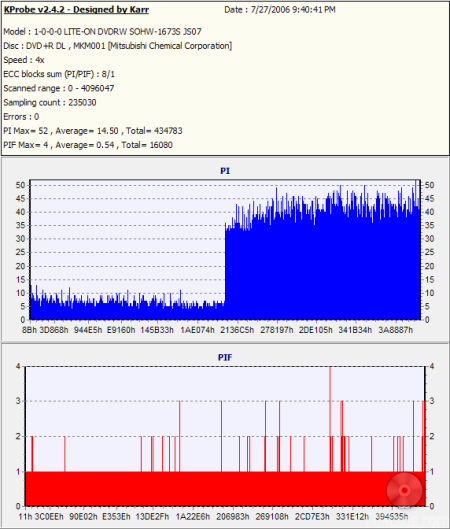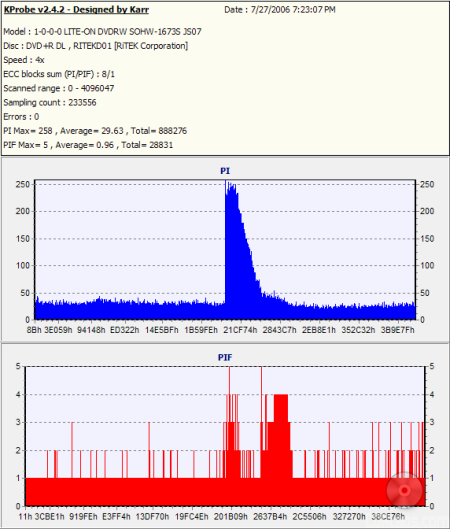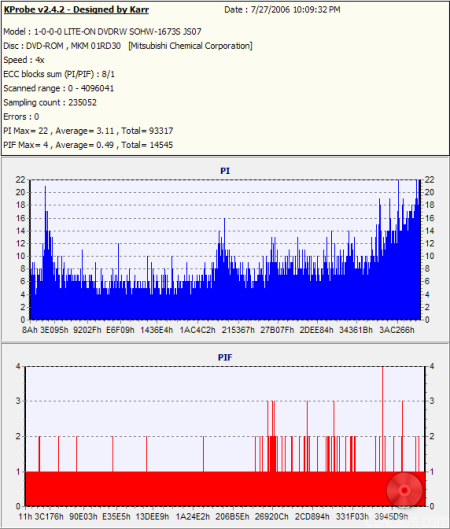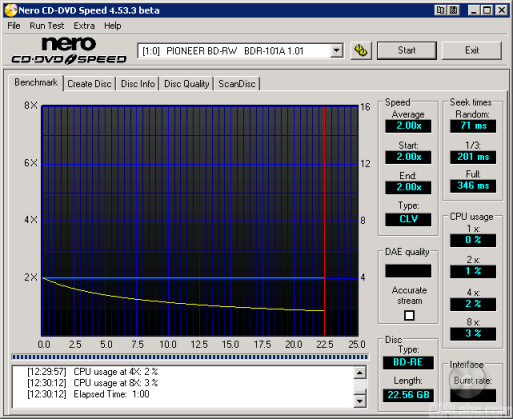Model: Pioneer BDR-101A Blu-ray Disc Writer
Manufacturer: Pioneer Electronics
In the consumer electronics industry, there are few companies that can claim the same level of success as Pioneer. For more than 50 years, this Japanese company has produced a wide range of audio and video products for the mobile, home and business markets. Pioneer is no stranger to the optical storage industry either. They've lead the way in this area, helping to develop and promote technologies like the DVD-R and DVD-RW formats and producing some of the world's best DVD writers.

While Pioneer originally announced that they were going to ship the BDR-101A at the end of January, delays in the final Advanced Access Content System (AACS) specification pushed the release date back a few months. The drive has since shipped to stores and thanks to the fine folks at Pioneer Electronics, we were able to get one in the 'Labs. To give you an idea of what to expect from the BDR-101A we'll take a look at some of the drive's features and then put it through its paces to see how it performs. Is Pioneer's new Blu-ray Disc writer in your future? Read on to see what we had to say.

What's in the box?:
- Pioneer BDR-101A Blu-ray Disc Writer
- Roxio DigitalMedia 7 CD
- Operating Instructions
- 1 TDK BD-RE Disc
- Mounting Screws
- Warranty Information
Physical Features:
The drive Pioneer sent us for this review was manufactured in March of 2006 and came preloaded with firmware 1.00. For this review we used firmware version 1.01.
Pioneer has kept the look of the BDR-101A very simple. As you can see, the drive has nothing advertising its reading and writing speeds, or even a Pioneer logo. The only logos present are those showing support for the DVD-R/RW, DVD+ReWritable and Blu-ray Disc specifications.
Like Pioneer's other DVD writers, the BDR-101A also has a single LED. Off by default, it lights up green when the drive is both reading and writing.
On the rear of the BDR-101A you have the IDE interface, power connection and audio output connector. Starting from the left of the IDE connection you'll see the jumper switch for master, slave and cable select. By default the drive's jumper comes set to master. Next to the jumper block is the analog audio connector.
And no, you're not seeing things. There is also a cooling fan on the back of the BDR-101A. According to Pioneer, this fan is activated once the drive's internal temperature reaches a certain level.
Technical Specs:
Most of the specs below have been taken from Pioneer's website and the manual that came with the drive.
| Pioneer BDR-101A Blu-ray Disc Writer | |
| DVD+R Write Speeds | 8x (Z-CLV) 4x, 2.4x (CLV) |
| DVD+RW Write Speeds | 4x, 2.4x (CLV) |
| DVD-R Write Speeds | 8x (Z-CLV) 4x, 2x, 1x (CLV) |
| DVD-RW Write Speeds | 4x, 2x, 1x (CLV) |
| DVD+R DL Write Speeds | 2.4x (CLV) |
| DVD-R DL Write Speeds | 2x (CLV) |
| BD-R Write Speed | 2x (CLV) |
| BD-RE Write Speed | 2x (CLV) |
| DVD Read Speeds | 8x Max (DVD-ROM Single Layer) 8x Max (DVD-ROM Dual Layer) 5x Max (DVD-Video) 8x Max (DVD±R) 6x Max (DVD±RW) 6x Max (DVD±R DL) |
| BD Read Speeds | 2x (BD-ROM) 2x (BD-R) 2x (BD-RE) |
| Buffer Size | 2MB (DVD) 8MB (BD) |
| Access Times |
150 ms (DVD-ROM) 250 ms (BD-ROM) |
| DVD Formats | DVD-ROM DVD+R/RW DVD-R/RW DVD+R DL DVD-R DL |
| BD Formats | BD-ROM Single Layer BD-R Single Layer BD-RE |
As you can see, the BDR-101A does not support the reading and writing of CD's. To get the BDR-101A out to market as soon as possible, Pioneer decided to omit this feature. While this might not sit well with some, those with the hardware capable of reading and writing Blu-ray Discs will most likely already own a drive that can do this.
Also take note that the BDR-101A does not support dual layer BD-R/RE media. We've confirmed this with our contacts at Primera and Pioneer Europe and unfortunately, this is a not a capability that can be added via a firmware update. This, and support for CD's, will be offered on Pioneer's second generation Blu-ray Drive, the BDR-102A.
More Features:
By looking at the picture below, you can see that Pioneer's new Blu-ray Disc writer is identified as a "PIONEER BD-RW BDR-101A".
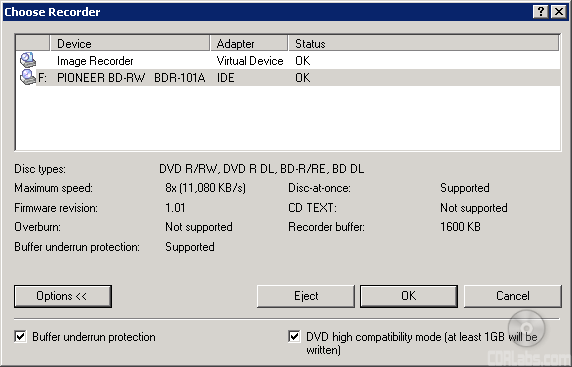
The Nero screenshot also shows that the BDR-101A has a maximum DVD writing speed of 8x and a 1600KB buffer. This buffer is also backed up by some form of buffer underrun protection.
Here is a screen shot from Nero's InfoTool. This program queries the drive to see what its reading and writing capabilities are. InfoTool had no problems detecting the BDR-101A's maximum reading and writing speeds, recording modes, buffer underrun protection and 1600KB buffer.
InfoTool also shows that the BDR-101A is an RPC-2 DVD drive. This means that the drive's region is stored in the firmware. The drive's region can be changed five times and after that it cannot be changed anymore. Unfortunately, a patched RPC-1 firmware is not yet available for this drive.
While InfoTool gives us a quick glance at the BDR-101A's features, DVDINFOpro provides a little more information on some of the drive's reading and writing capabilities. By looking at the screenshot above you can see that while Pioneer's new drive can read and write to most DVD and BD formats, it does not support CD's at all.
The BDR-101A doesn't let you set the book type of single layer DVD+R or DVD+RW media. However, the drive automatically sets the book type for DVD+R DL discs to "DVD-ROM". This greatly reduces compatibility problems, especially with older DVD players.
Pioneer's new Blu-ray Disc writer doesn't include much in the way of software. The only program that comes with the BDR-101A is Roxio DigitalMedia 7 SE from Sonic Solutions.
Roxio DigitalMedia 7 SE - With DigitalMedia, users can quickly and easily do a number of tasks. From the main menu, they have the ability to create their own data DVD's and BD's, burn or save an image, or make a copy of a non-copy protected disc. Using the built in tools, they can also erase or finalize a disc.
While DigitalMedia performed its tasks without any problems, I was a little disappointed the BDR-101A did not come with any software to edit and burn videos. For what Pioneer is charging, it would not be out of line for them to include some DVD authoring software like Sonic's MyDVD.
Aimed squarely at professional users, the BDR-101A forgoes the gimmicks found on most DVD writers. Instead, it focuses on its main feature, support for the Blu-ray Disc format. Pioneer's new drive can read and write to BD-R and BD-RE media at 2x and even supports most standard DVD formats. Unfortunately, the BDR-101A also lacks a few features found on other Blu-ray Disc writers. Most notably, it cannot write to dual layer BD-R/RE media and does not support CD's at all. With this in mind, the Pioneer BDR-101A scores a solid 7 out of 10 for its features.
Installing Pioneer's new Blu-ray Disc writer in our test computer took only a couple of minutes. I took the drive out of the box, left the jumper set to master and installed it on the secondary IDE chain by connecting the IDE cable and power connector. When I turned on the computer the BIOS detected it as a drive supporting UDMA 66. After making sure that the DMA was enabled in the Device Manager, I was ready to start installing the software.
Software Installation:
As I mentioned earlier, the BDR-101A comes with a CD containing Roxio DigitalMedia 7 SE. If autorun is enabled, the setup process will start automatically when you put the disc in the drive.
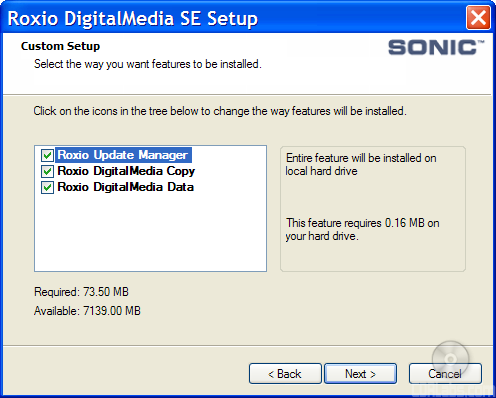
Installing DigitalMedia is pretty straightforward. Simply choose your installation options and click next a few times. Once the files are copied over, you can start burning your own BD's and DVD's.
Documentation:
The BDR-101A's documentation consists of a set of "Operating Instructions." Similar to the ones included with Pioneer's other drives, this manual is well laid out and contains a fair amount of useful information. It starts out by going over the features of the BDR-101A. This includes an extensive list of specs as well as a few diagrams showing all of the buttons and connectors on the front and back of the drive. Pioneer has done a great job here as everything is labeled clearly and the functions of each are explained very well.
From there, the manual jumps right into the physical installation of the drive. Unfortunately, this section is very brief and consists mainly of some written instructions and a single diagram showing how the IDE, power and audio cables should be connected. If you're wondering how the jumpers should be configured or how to do things like enable DMA, you're out of luck. You won't find that information in the manual. Of course, those willing to spend $1000 on a drive probably won't have any problems completing these tasks.
Like the other Pioneer drives we've looked at, the BDR-101A was very easy to install. Even though Blu-ray is a new technology, there were no problems getting the drive or the software installed and working correctly. Overall, I give the installation an 8 out of a possible 10.
While CPU, memory, OS and other variables don't often make a huge difference, there are some nonetheless. We have a computer that is used only for testing hardware. We do this so all tests can be compared reliably.
Test System:
| CPU: | AMD Athlon 64 3200+ 2.0GHz | |
| Motherboard: | ASUS K8V SE Deluxe with BIOS 1003 | |
| Memory: | 2 x 256MB Kingston PC3200 | |
| Video Card: | XFX NVIDIA GeForce FX5200 - ForceWare v56.72 | |
| Hard Drive: | Hitachi Deskstar 7K80 80GB SATA 7200RPM | |
| Operating System: | Windows XP SP2 - VIA Hyperion Pro v5.04 |
For Blu-ray Disc writers, the performance tests are normally broken down into six sections: CD read, CD write, DVD read, DVD write, BD read and BD write. Since the BDR-101A does not support CD's, the first two sections have been omitted from this review.
DVD Read Tests: For the read performance section of the DVD benchmarks CD Speed v4.51 is used to test read speeds, seek times, and CPU usage.
DVD Write Tests: To test the DVD write speeds, Nero Burning Rom is used to write a 4.38GB image to our test media. Times are recorded. Then InCD is used to test packet writing speeds. For this, 4GB of random files and directories are copied and pasted in Windows Explorer and timed.
BD Read Tests: For the read performance section of the BD benchmarks, CD Speed v4.51 is used to test read speeds, seek times, and CPU usage.
BD Write Tests: To test the BD write speeds, Roxio DigitalMedia SE is used to write 23GB of random files and directories to our test media. Times are recorded.
Nero CD Speed v4.51 - DVD-ROM:
A little editorial note here. Like a CD-ROM, you will get different benchmark results depending on what kind of discs you are using. You are probably going to get varying results from a full data disc to a single layer movie disc. You're also going to get different results for single and dual layer discs.
The DVD Speed website recommends using a single layer DVD-ROM disc with a capacity of at least 4GB. If you use a dual layer disc you probably won't get the best results because most DVD-ROM drives slow down to read them. Some even slow down to read single layer DVD-Video discs. To make a long story short, I am using a 4.37GB single layer, single sided disc for this test.
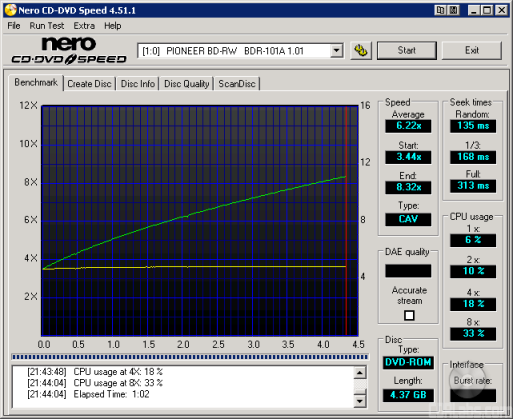
|
|
Transfer Speed | Seek Times | CPU Usage | |||||||
| Average | Start | End | Random | 1/3 | Full | 1x | 2x | 4x | 8x | |
|
Pioneer BDR-101A |
6.22x | 3.44x | 8.32x | 136ms | 169ms | 313ms | 6% | 10% | 18% | 33% |
The BDR-101A performed as expected when reading single layer DVD-ROM's. In our tests it started reading at 3.44x and reached a maximum transfer speed of about 8.32x. Unfortunately, its seek times were higher than we'd like to see.
Nero CD Speed v4.51 - DVD-R and DVD-RW:
First, we'll look at the drive's DVD-R and DVD-RW reading performance. For this I made copies of our DVD-ROM test disk using some general use 4x DVD-R and 2x DVD-RW media from Verbatim and then ran our usual DVD read tests with CD Speed. The results are below.
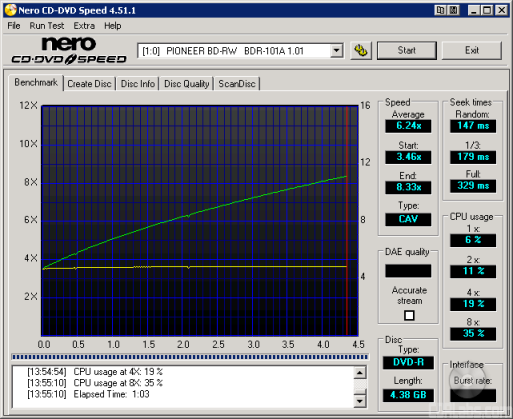
Verbatim DVD-R
|
|
Transfer Speed | Seek Times | CPU Usage | |||||||
| Average | Start | End | Random | 1/3 | Full | 1x | 2x | 4x | 8x | |
|
Pioneer BDR-101A |
6.24x | 3.46x | 8.33x | 147ms | 178ms | 328ms | 6% | 11% | 19% | 35% |
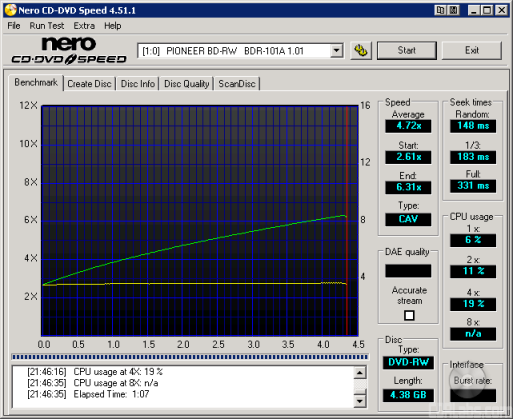
Verbatim DVD-RW
|
|
Transfer Speed | Seek Times | CPU Usage | |||||||
| Average | Start | End | Random | 1/3 | Full | 1x | 2x | 4x | 8x | |
|
Pioneer BDR-101A |
4.72x | 2.61x | 6.31x | 148ms | 183ms | 331ms | 6% | 11% | 19% | n/a |
Verbatim DVD-R DL
|
|
Transfer Speed | Seek Times | CPU Usage | |||||||
| Average | Start | End | Random | 1/3 | Full | 1x | 2x | 4x | 8x | |
|
Pioneer BDR-101A |
4.72x | 2.63x | 6.28x | 156ms | 182ms | 336ms | 6% | 11% | n/a | n/a |
Pioneer's new drive had no problems reading DVD-R, DVD-RW and DVD-R DL media. In our tests, it was able to read DVD-R discs at 8.3x, but slowed to about 6.3x when reading DVD-RW and DVD-R DL media.
Nero CD Speed v4.51 - DVD+R and DVD+RW:
Next we'll look at the drive's DVD+R and DVD+RW reading performance. For this I made a copy of our DVD-ROM test disk using some 4x DVD+R and 2.4x DVD+RW media from Verbatim. I then ran our usual DVD read tests with CD Speed. The results are below.
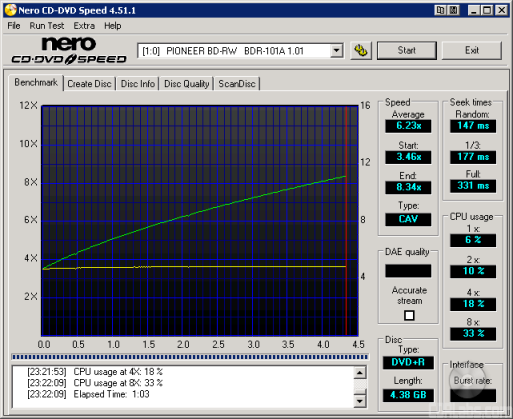
Verbatim DVD+R
|
|
Transfer Speed | Seek Times | CPU Usage | |||||||
| Average | Start | End | Random | 1/3 | Full | 1x | 2x | 4x | 8x | |
|
Pioneer BDR-101A |
6.23x | 3.46x | 8.34x | 147ms | 178ms | 331ms | 6% | 10% | 18% | 33% |
Verbatim DVD+RW
|
|
Transfer Speed | Seek Times | CPU Usage | |||||||
| Average | Start | End | Random | 1/3 | Full | 1x | 2x | 4x | 8x | |
|
Pioneer BDR-101A |
4.72x | 2.60x | 6.30x | 153ms | 186ms | 339ms | 6% | 10% | 18% | n/a |
Verbatim DVD+R DL
|
|
Transfer Speed | Seek Times | CPU Usage | |||||||
| Average | Start | End | Random | 1/3 | Full | 1x | 2x | 4x | 8x | |
|
Pioneer BDR-101A |
4.73x | 2.63x | 6.31x | 159ms | 186ms | 337ms | 6% | 10% | n/a | n/a |
The BDR-101A's performance with DVD+R, DVD+RW and DVD+R DL media was very similar to what we saw with DVD-R, DVD-RW and DVD-R DL media.The drive read DVD+R discs at 8.3x and both DVD+RW and DVD+R DL media at 6.3x.
Nero CD Speed v4.51 - DVD-Video:
For these tests I am using the US version of Transformers: The Movie on DVD. The disc is over 4GB and single sided.
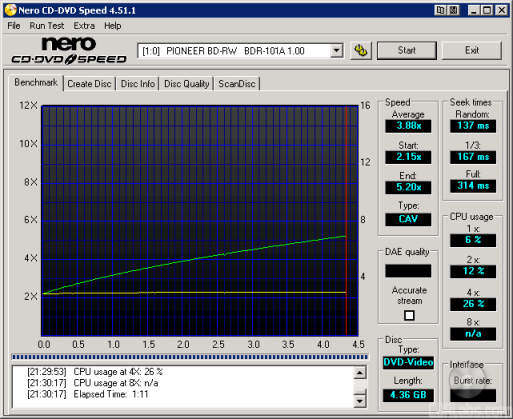
|
|
Transfer Speed | Seek Times | CPU Usage | |||||||
| Average | Start | End | Random | 1/3 | Full | 1x | 2x | 4x | 8x | |
|
Pioneer BDR-101A |
3.88x | 2.15x | 5.20x | 137ms | 167ms | 314ms | 6% | 12% | 26% | n/a |
The BDR-101A wasn't as fast when reading single layer DVD-Videos. In our tests, it reached a maximum speed of only 5.2x when reading both single and dual layer discs.
To see how well Pioneer's new drive worked as a DVD player, I watched a few scenes from Transformers: The Movie and Star Wars: The Phantom Menace using WinDVD 4 and PowerDVD 5. The BDR-101A had no problems playing back these movies with either program and was fairly quiet.
DVD Write and ReWrite Tests - Nero Burning Rom 6.6.1.4 andInCD 5.1:
To test the DVD writing performance of Pioneer's new drive I used Verbatim 16x DVD+R, 16x DVD-R, 4x DVD-RW and 4x DVD+RW media. To get the writing times, a 4.38GB image was burned to our test discs using Nero.
When writing to DVD+R and DVD-R media at 8x, the BDR-101A uses Z-CLV, or Zone CLV. By looking at the screenshot above, you can see that Pioneer's new drive starts writing at 4x. When it reaches the 1.6GB mark, the writing speed increases to 8x and stays there until the very end of the session.
| DVD+R | DVD-R | DVD+RW | DVD-RW | |
| Pioneer BDR-101A | 10:35 | 10:30 | 14:13 | 14:52 |
While the BDR-101A wasn't nearly as fast as some of the DVD writers we've looked at recently, it performed as expected with both DVD±R and DVD±RW media.
While Pioneer has a list of recommended media on their website, I wanted to see for myself how well the BDR-101A worked with some of the DVD+R and DVD-R media currently available.
| Manufacturer ID | Max Write Speed |
Average Write Time |
|
| Taiyo Yuden 8x DVD+R | YUDEN000T02 | 8x | 10:38 |
| Memorex 16x DVD+R | RICOHJPN R03 | 8x | 10:35 |
| RiDATA 16x DVD+R | RITEKR04 | 4x | 14:56 |
| Verbatim 16x DVD+R | MCC-004 | 8x | 10:35 |
| Memorex 16x DVD-R | CMC MAG.AM3 | 8x | 10:31 |
| RiDATA 16x DVD-R | RITEKF1 | 8x | 10:29 |
| Taiyo Yuden 16x DVD-R | TYG03 | 8x | 10:29 |
| Verbatim 16x DVD-R | MCC 03RG20 | 8x | 10:30 |
So what about writing quality? Testing a drive's DVD writing quality isn't easy. Until now, there were very few options, unless you wanted to shell out thousands of dollars for a certified test machine. Thanks to KProbe, we can test a disc's PI (Parity Inner) and PIF (Parity Inner Fail) rates.For these tests I used a Lite-On SOHW-1673S and read the discs at 4x with the PI and PIF ECC sums set to 8 and 1 respectively. For comparison, I also tested the discs on a BenQ DW1640. When combined with Nero CD Speed, the DW1640 is able to report PI Errors, PI Failures, Parity Outer Failures and even jitter levels. For this test, the discs are read at 8x with both the PI and PIF ECC sums set to 8.
So what are "good" results supposed to look like? With KProbe, the PI errors should not exceed 280 and the number of PIF errors should stay below 4. When testing with CD Speed, the number of PI errors should stay below 280 as well. However, because it scans with an ECC sum of 8, a higher number of PIF errors is acceptable, as long as they do not exceed 32. Since POF errors are uncorrectable, we really don't want to see any of them at all.
I also put these discs through a "stress test" by reading them back at 16x with the DW1640. By reading these discs back at this speed, we can see if there are any readability issues caused by the number of errors or high levels of jitter.
|
|
||||||||||||||||||||||||||||||||||||||||||||||||
|
|
||||||||||||||||||||||||||||||||||||||||||||||||
Testing the BDR-101A's writing quality yielded some mixed results. In most cases, the PI/PIF rates stayed well within acceptable limits. However, the total number of PI Failures was much higher than we're used to seeing. This seemed to have a negative effect on our stress tests as the transfer rate graphs were not as smooth as I would have liked.
|
|
||||||||||||||||||||||||||||||||||||||||||||||||
|
|
||||||||||||||||||||||||||||||||||||||||||||||||
It was a similar situation with our DVD-R test media. Looking at the screenshots, you can see that while the error rates remained relatively low, the total number of PI Failures was quite high.
| DVD+RW Quick |
DVD+RW Full |
DVD-RW Quick |
DVD-RW Full |
|
| Pioneer BDR-101A | 0:11 | 14:17 | 0:51 | 14:56 |
To test the BDR-101A packet writing performance I used InCD 5.1. Verbatim 4x DVD+RW and 4x DVD-RW media were used once again.
| DVD+RW Write |
DVD+RW Read |
DVD-RW Write |
DVD-RW Read |
|
| Pioneer BDR-101A | failed | failed | 14:22 | 21:40 |
Testing the BDR-101A's packet writing performance did not go as smoothly as I would have liked. With DLA, the computer would lock up whenever we put a disc in the drive. The BDR-101A faired somewhat better with InCD 5.1. DVD-RW media worked flawlessly with the drive. Unfortunately, I was still not able to read or write to UDF formatted DVD+RW discs.
Double Layer DVD Write Tests - Nero Burning Rom 6.6.1.4:
To test the double layer DVD writing performance of the BDR-101A, I used Verbatim 2.4x DVD+R DL, Memorex 2.4x DVD+R DL and Verbatim 4x DVD-R DL media. I created about 8GB of random files and directories on my hard drive and then burned them to our test discs with Nero.
| DVD+R DL | DVD-R DL | |
| Pioneer BDR-101A | 43:43 | 54:31 |
Needless to say, the BDR-101A wasn't one of the faster drives we've tested when writing to DVD+R DL and DVD-R DL media. So what about writing quality? Take a look below.
|
|
|
||||||||||||||||||||||||||||||||||||||||||||||||||||||||||||||||||||||||
The writing quality was fairly good with Verbatim's 2.4x DVD+R DL and 4x DVD-R DL media. In both cases, the PI/PIF rates stayed within acceptable limits and there were no readability problems. Unfortunately, the results weren't nearly as good with Memorex's 2.4x DVD+R DL media. The PI/PIF rates were very high at the layer change and there were a small number of PO Failures.
Nero CD Speed v4.51 - BD-ROM:
To test the BDR-101A's BD-ROM reading performance, I used the Blu-ray Disc version of The Fifth Element. This single layer disc is about 23GB in size.
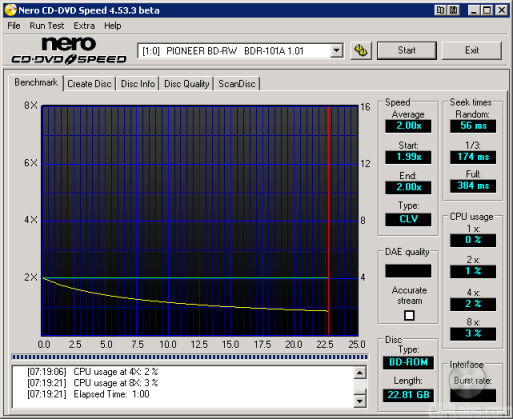
|
|
Transfer Speed | Seek Times | CPU Usage | |||||||
| Average | Start | End | Random | 1/3 | Full | 1x | 2x | 4x | 8x | |
|
Pioneer BDR-101A |
2.00x | 1.99x | 2.00x | 56ms | 174ms | 385ms | 0% | 1% | 2% | 3% |
Pioneer's new drive has a maximum speed of 2x when reading BD-ROM discs. By looking at the screenshot you can see that the drive starts reading at about 2x and stays there until the end.Not very speedy, but that's about as fast as you get when reading BD media. I should point out that CD Speed's CPU usage test does not seem to work correctly. The drive cannot read BD media at 8x, let alone 4x, so I'm not sure how its generating those results.
Unfortunately, we were not able to play back the movie as our test computer does not have an HDCP compliant video card. Each time we tried to play it with WinDVD BD, it returned a message stating that "Your display environment does not support protected content playback." Keep this in mind if you plan on playing AACS protected titles with the BDR-101A or other PC-based Blu-ray Disc drives.
Nero CD Speed v4.51 - BD-R and BD-RE:
Next we'll look at the drive's BD-R and BD-RE reading performance. For this I created a few data discs using single layer BD-R and BD-RE media from Memorex and then ran our BD read tests with CD Speed.
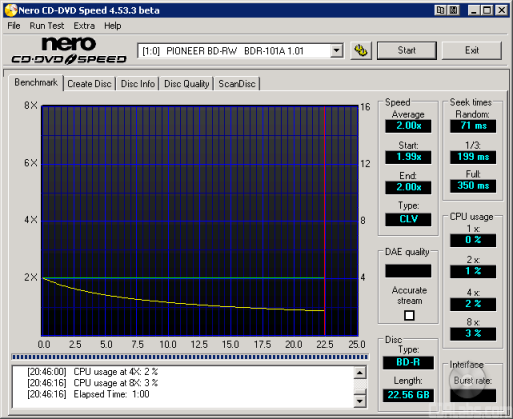
Memorex BD-R
|
|
Transfer Speed | Seek Times | CPU Usage | |||||||
| Average | Start | End | Random | 1/3 | Full | 1x | 2x | 4x | 8x | |
|
Pioneer BDR-101A |
2.00x | 1.99x | 2.00x | 71ms | 200ms | 349ms | 0% | 1% | 2% | 3% |
Memorex BD-RE
|
|
Transfer Speed | Seek Times | CPU Usage | |||||||
| Average | Start | End | Random | 1/3 | Full | 1x | 2x | 4x | 8x | |
|
Pioneer BDR-101A |
2.00x | 2.00x | 2.00x | 70ms | 200ms | 345ms | 0% | 1% | 2% | 3% |
The BDR-101A had no problems reading Memorex's BD-R and BD-RE media. In both cases, the drive started reading at 2x and stayed at that speed throughout the entire session.
BD Write and ReWrite Tests - Roxio DigitalMedia SE:
To test the BD writing performance of Pioneer's new drive I used BD-R and BD-RE media from Memorex and TDK. To get the writing times, about 23GB of data was burned to our test media using Roxio DigitalMedia SE. To make sure that the BDR-101A could read the disc back, we ran it through CD Speed's transfer rate test.
The BDR-101A writes to BD-R and BD-RE at 2x. Looking at the screenshots above, you can see that it writes at this speed from start to finish.
Normally we'd use Nero for this test. Unfortunately, the BDR-101A did not seem to be fully supported, even with the latest build of Nero 7. While the program reported that it was writing at 2x, the actual speed was closer to 0.5x. To make things simpler, we used the bundled software, Roxio DigitalMedia SE.
| Manufacturer ID | Average Write Time |
||
| Memorex BD-R | MEI T01 | 45:27 | Transfer Rate |
| Memorex BD-RE | MEI T01 | 45:46 | Transfer Rate |
| TDK BD-R | TDKBLDRBA | 45:35 | Transfer Rate |
| TDK BD-RE | TDKBLDWBA | 45:45 | Transfer Rate |
As you can see, writing to BD-R and BD-RE media is not a speedy process. In all cases, it took more than 45 minutes to write 23GB of data.
Performance Revisited:
The BDR-101A performed as expected throughout most of our tests. While it took a considerable amount of time, the drive had no problems writing to BD-R and BD-RE media. With a maximum read speed of only 2x, the BDR-101A took just as long to read the discs back. Considering its specs, the BDR-101A also turned in some fairly good times when writing to DVD±R and DVD±RW media. However, there were a few cases where the writing quality could have been better. Reading DVD's wasn't a problem for the BDR-101 either. In our tests, it was able to read single layer data DVD's and DVD±R media at 8x. With all of these things considered, I gave the Pioneer BDR-101A a 7 out of 10 for its performance.
As Pioneer is quick to point out, the BDR-101A is targeted primarily at professional users. With its $1000 price tag and lack of CD support, you probably won't see too many of these drives in the hands of consumers, let alone enthusiasts. Nevertheless, the extra capacity afforded the Blu-ray Disc format will make the BDR-101A an attractive choice among those looking to record high-definition video or back up large amounts of data.
Like most other first generation Blu-ray Disc drives, the BDR-101A can write to BD-R and BD-RE media at 2x. At this speed, it took the drive more than 45 minutes to burn an entire disc. While this sounds like a lot, you have to remember that these discs have a capacity of 25GB, more than five times that of a single layer DVD. Reading Blu-ray Disc media wasn't a problem for the BDR-101A either. However, as with writing, it can take a considerable amount of time to read your data back.
While lacking support for CD's, Pioneer's new Blu-ray Disc does have the ability to read and write to DVD's. With a maximum DVD±R writing speed of 8x, the BDR-101A is no match for the current crop of DVD±RW drives. Nevertheless, it performed as expected, writing an entire 4.7GB DVD in about ten and a half minutes. The drive's writing quality could have been better though, as there was a high number of PI Failures on many of the discs. When it came to reading DVD's, the BDR-101A was able to read single layer data DVD's and DVD±R discs at 8x but slowed to 6x when reading DVD±RW and DVD±R DL media.
Beyond its support for Blu-ray, the BDR-101A doesn't really offer much in the way of features. To prevent buffer underruns, the drivehas an 8MB buffer that is backed up by some sort of buffer underrun technology. For whatever reason, Pioneer decided to utilize only 2MB of this buffer when writing to DVD's. The BDR-101A also includes a software bundle consisting of Roxio's DigitalMedia 7 SE. While DigitalMedia is capable of basic tasks like copying discs and backing up data, you will need to pick up additional software if you plan to playback or burn your own Blu-ray movies.
As with any new technology, the BDR-101A isn't exactly cheap. In fact, with prices on Pricegrabber starting at $995, the drive is downright expensive. Nevertheless, if you need the greater capacity afforded by the Blu-ray Disc format, it might be the way to go. As usual, I'll leave that choice up to you.
If you enjoyed this review, please Digg it to share. Thanks.
| Pioneer BDR-101A Blu-ray Disc Writer |
|
| Features: Installation: Performance: |
7 8 7 |
| Overall: | 7 |
Highs:
- Writes to BD-R and BD-RE media at 2x
- Writes to DVD-R and DVD+R media at 8x
- Writes to DVD-RW and DVD+RW media at 4x
- Writes to DVD+R DL media at 2.4x
- Writes to DVD-R DL media at 2x
- Reads Blu-ray Disc media at 2x
- Reads single layer DVD-ROM's at 8x
- Reads DVD±R media at 8x
- Reads DVD±RW and DVD±R DL media at 6x
- Includes buffer underrun prevention technology
- 8MB buffer (BD only)
- Includes Roxio DigitalMedia 7 SE
- Automatically sets book type to DVD-ROM for DVD+R DL media
Lows:
- Expensive
- Does not support CD media
- Cannot write to dual layer BD-R/RE media
- Questionable writing quality with some DVD±R and DVD+R DL media
- Cannot set the book type of DVD+R or DVD+RW media
- Does not include any BD/DVD playback or video editing software
- Buffer limited to 2MB when writing DVD's