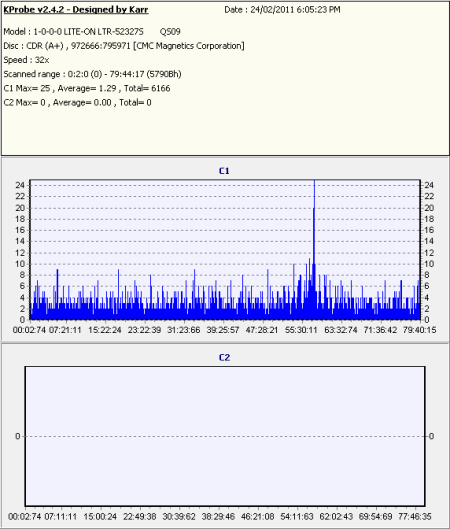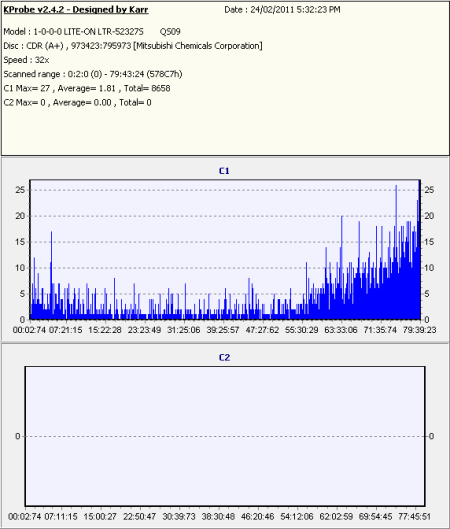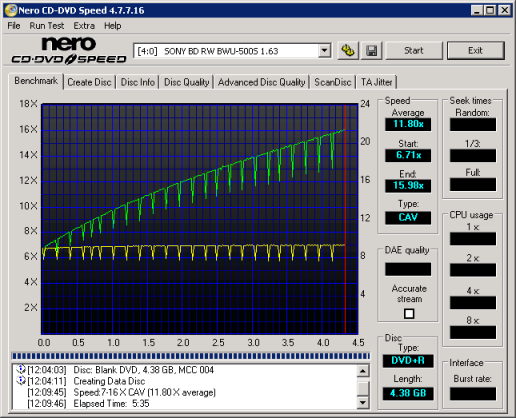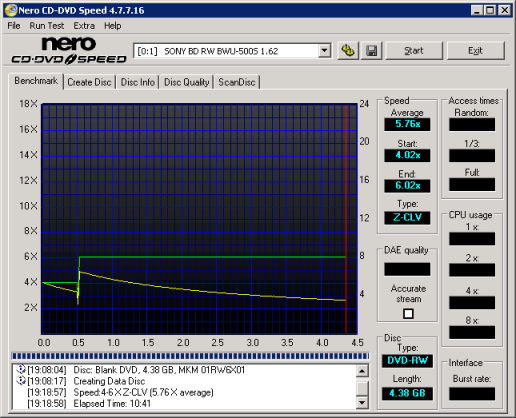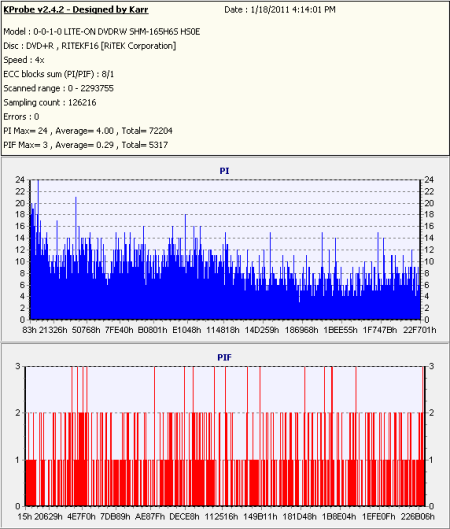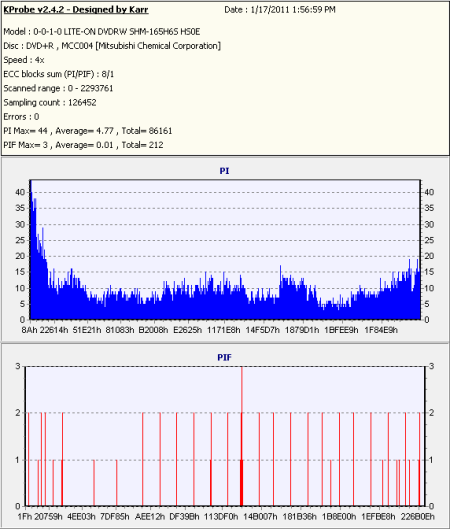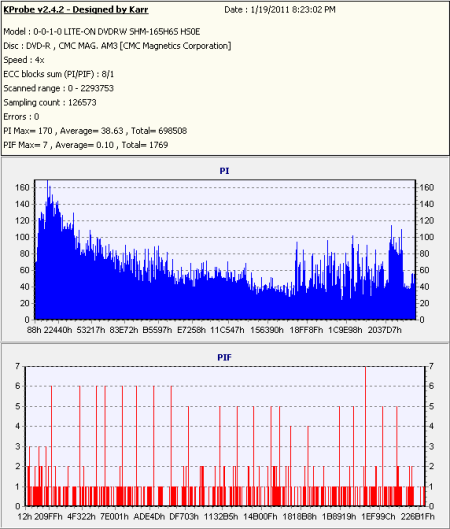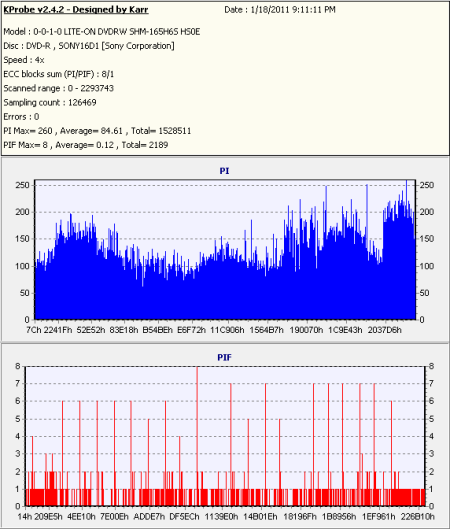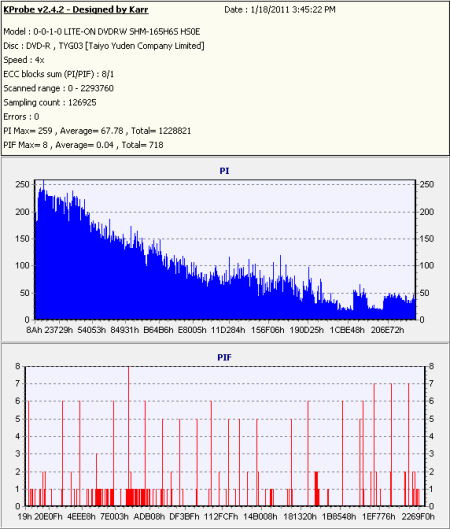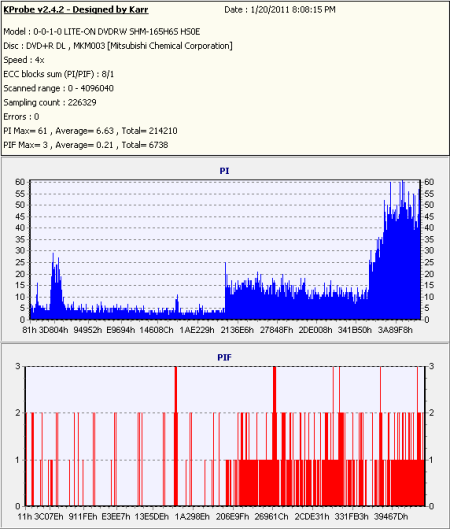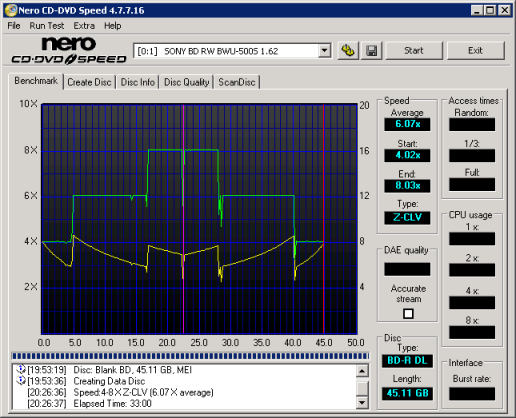![]()
Model: Sony BWU-500S 12x Blu-ray Disc Writer
Manufacturer: Sony Optiarc
Provided By: Sony Optiarc America
When it comes to consumer electronics, there are few names as well known as Sony. For more than 50 years, this Japanese company has lead the way, producing innovative products for the audio, video and computer markets. Sony is no stranger to the optical storage industry either. From the development of the first compact disc standards to the introduction of the first dual format DVD writer, Sony has played a major role in much of the technology used today.

Sony has also been one of the driving forces behind the Blu-ray Disc format. The company offers a wide range of Blu-ray products, including a series of drives for the the portable and desktop computer markets. This winter, Sony introduced its first 12x Blu-ray Disc writer, the BWU-500S. Featuring some of the fastest BD reading and writing speeds available, this Serial ATA equipped drive is capable of 12x BD-R, 8x BD-R DL and 2x BD-RE writing speeds and a maximum BD-ROM read speed of 8x. The BWU-500S is also backwards compatible with all major CD and DVD formats and includes features like an 8MB buffer, Power-Burn buffer underrun protection and CyberLink's Media Suite 8 which includes software capable of playing back Blu-ray movies in 3D.
Needless to say, this is only a taste of what Sony's new Blu-ray Disc writer has to offer. To give you an idea of what to expect, we'll take an in-depth look at the BWU-500S's features and then see how it compares to some of the Blu-ray Disc writers from Lite-On, LG and Plextor. Does the BWU-500S have what it takes? Is it the fastest Blu-ray Disc writer around? Keep reading to find out.
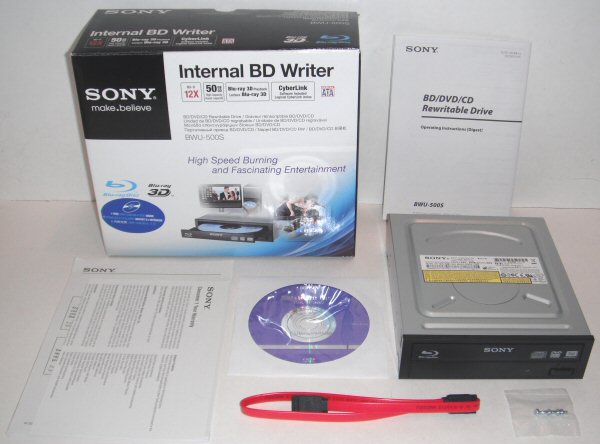
What's in the box?:
- Sony BWU-500S Blu-ray Disc Writer
- Operating Instructions
- Sony Software Disc v9.30W
- Serial ATA Cable
- Mounting Screws
- Warranty Information
Physical Features:
The drive Sony sent us for this review was manufactured in September of 2010 and had firmware 1.62. For this review I used firmware versions 1.62 and 1.63.

From the front, the BWU-500S looks nothing like Sony's previous Blu-ray Disc writers. Instead of the white and silver bezel found on the BWU-300S, it sports the same basic design as Sony Optiarc's DVD writers. The BWU-500S also has its share of logos. Along with the large "Sony" and "Blu-ray Disc" logos, you can see a few showing support for the DVD+ReWritable and DVD Multi specifications as well as Ultra Speed CD-RW media.

Below the tray you can see the BWU-500S's single LED. Off by default, this LED lights up green whenever the drive is reading or writing.
The rear of the BWU-500S is fairly straight forward. By looking at the picture below you can see the drive's SATA interface and power connector.

Technical Specs:
Most of the specs below have been taken from Sony's website and the manual that came with the drive.
| Sony BWU-500S 12x Blu-ray Disc ReWriter | |
| BD-R Write Speeds | 12x (CAV) 10x, 8x, 6x (P-CAV) 4x, 2x (CLV) |
| BD-R DL Write Speeds | 8x, 6x (Z-CLV) 4x, 2x (CLV) |
| BD-R LTH Write Speeds | 6x (P-CAV) 4x, 2x (CLV) |
| BD-RE Write Speeds | 2x (CLV) |
| DVD+R Write Speeds | 16x, 12x (CAV) 8x (P-CAV) 6x (CLV) |
| DVD+RW Write Speeds | 8x (Z-CLV) 6x, 4x, 2.4x (CLV) |
| DVD-R Write Speeds | 16x, 12x (CAV) 8x (P-CAV) 6x, 4x (CLV) |
| DVD-RW Write Speeds | 6x (Z-CLV) 4x, 2x (CLV) |
| DVD+R DL Write Speeds | 8x, 6x (Z-CLV) 4x, 2.4x (CLV) |
| DVD-R DL Write Speeds | 8x, 6x (Z-CLV) 4x (CLV) |
| DVD-RAM Write Speeds | 12x, 5x (P-CAV) 3x, 2x (CLV) |
| CD Write Speeds | 48x (CAV) 40x, 32x, 24x (P-CAV) 16x (CLV) |
| CD Rewrite Speeds | 24x (Z-CLV) 16x, 10x, 4x (CLV) |
| BD Read Speeds | 8x Max (BD-ROM Single Layer) 8x Max (BD-ROM Dual Layer) 8x Max (BD-R/RE) 8x Max (BD-R DL) 6x Max (BD-RE DL) 6x Max (BD-R LTH) |
| DVD Read Speeds | 16x Max (DVD-ROM Single Layer) 12x Max (DVD-ROM Dual Layer) 16x Max (DVD±R) 12x Max (DVD±R DL) 12x Max (DVD±RW) 12x Max (DVD-RAM) |
| CD Read Speeds | 48x Max (CD-ROM/CD-R) 40x Max (CD-RW) |
| DAE Speeds | 48x Max |
| Buffer Size | 8 MB |
| Access Times |
250 ms (BD) 150 ms (DVD) 150 ms (CD) |
| CD Formats | CD-DA CD-ROM CD-ROM XA CD-I Ready CD-Bridge CD-Extra Video CD Photo CD CD Text CD-R CD-RW |
| DVD Formats | DVD-ROM DVD-Video DVD±R DVD±RW DVD±R DL DVD-RAM |
| BD Formats | BD-ROM BD-R/RE BD-R/RE DL BD-R LTH BD-Video BD-AV |
| Recording Modes | Disc At Once Session At Once Track At Once with Zero Gap Fixed and Variable Packet Writing Multisession |
Write Quality Testing:
The BWU-500S is one of the few drives capable of performing write quality testing with Blu-ray Disc media. When combined with software like CD Speed or Erik Deppe's Opti Drive Control, the drive is able to report the Long Distance Code (LDC) and Burst Indicator Subcode (BIS).
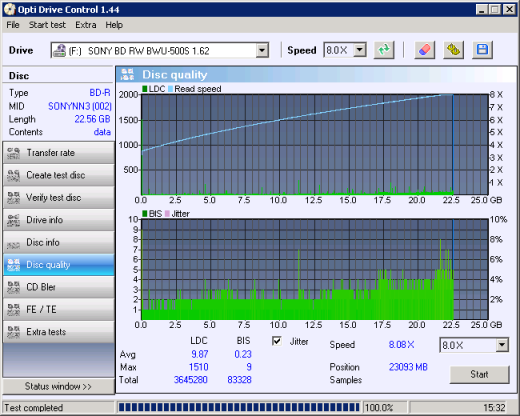
While it's still too early to know what "good" results should look like, c't magazine has stated that the average LDC should stay below 13 and the maximum BIS should not exceed 8.
More Features:
By looking at the picture below, you can see that Sony's new Blu-ray Disc writer is identified as a "SONY BD RW BWU-500S."

Nero also shows that the BWU-500S has a maximum CD writing speed of 48x and a 8192KB buffer. This buffer is also backed up by Sony's Power-Burn buffer underrun protection. According to Nero, the BWU-500S can also write CD-Text and overburn. When testing the drive's capacity, it had no problems overburning up to 99 minutes with our CompUSA media.
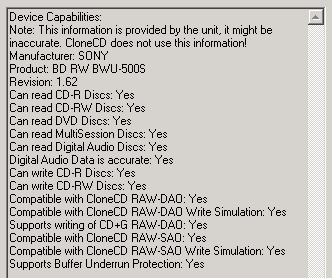
Using Alex Noe's Weak Sector Utility we were able to determine that the BWU-500S is a "two sheep" burner and is capable of backing titles protected by SafeDisc 2.90. Like most drives, it did not pass the "three sheep" test.
Here is a screen shot from Erik Deppe's Opti Drive Control. Among other things, this program queries the drive to see what its reading and writing capabilities are. Opti Drive Control had no problems detecting the BWU-500S's reading and writing speeds and supported disc types.

Opti Drive Control also shows that the BWU-500S is an RPC-2 DVD drive. This means that the drive's region is stored in the firmware. The region can be changed five times and after that it cannot be changed anymore. While there isn't an RPC-1 firmware available for the drive, there is a utility available that can make the drive region free.
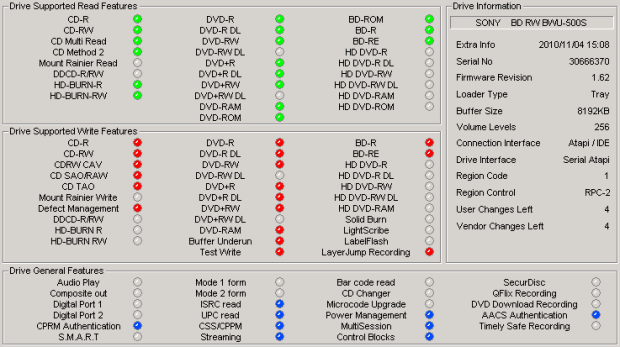
While Opti Drive Control gives us a quick glance at the BWU-500S's features, DVDINFOpro provides a little more information on some of the drive's reading and writing capabilities. By looking at the screenshot above you can see that Sony's new drive can read and write to most BD and DVD formats.
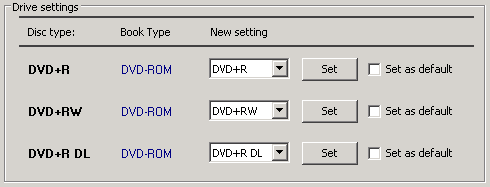
The BWU-500S also supports a feature called "bitsetting." Using Nero, CD Speed or Sony's BookType Utility, you can set the book type for DVD+R, DVD+RW and DVD+R DL media. By doing so, your recorded discs will identify themselves as "DVD-ROM." This feature comes in handy if you have an older DVD player that has problems playing recordable media.
Software:
For the BWU-500S's software bundle, Sony has turned to CyberLink. The DVD that comes with the drive contains CyberLink's Media Suite 8 which includes PowerProducer, PowerDirector, Power2Go, PowerBackup, LabelPrint, InstantBurn, MediaShow and PowerDVD.
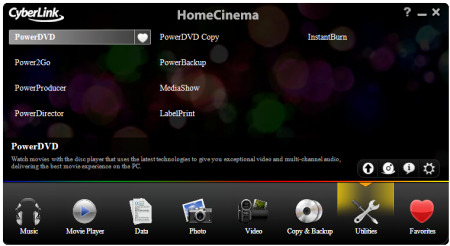
CyberLink PowerProducer 5 - With CyberLink's PowerProducer you can create your own movie discs quickly and easily. Right from the start, this wizard based software gives you a number of options to select from. From here you can choose to produce a new movie disc, edit an existing one or record video directly to DVD or BD.

PowerProducer lets you create a number of different movie discs. Looking at the menu below, you can choose to create a CD, DVD, or Blu-ray Disc. The software also supports various disc capacities and formats including DVD-VR, DVD+VR and BDAV.

While you can capture your own video, PowerProducer gives you the ability to import video files in a number of different formats. Once added to your production, you can use the built-in editor to trim, merge or split your video clips. PowerProducer also allows you to set chapters within the video content and add your own custom menus, backgrounds, fonts and titles.

CyberLink PowerDirector 8 - The BWU-500S comes with CyberLink's video editing software, PowerDirector. To create your own custom movies, simply drag and drop video footage onto the editing timeline and then add scene transitions, background music, or title effects.
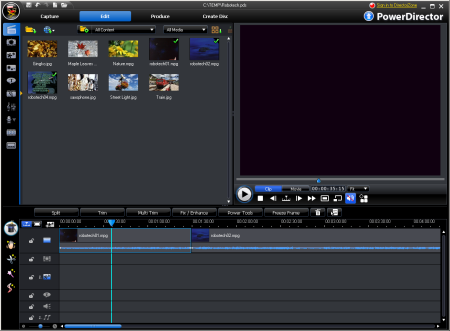
You can also use PowerDirector's "Magic" editing tools to clean up video clips and images, condense long video segments and apply pre-designed style templates. When you're done editing your video, you have the option to save it to your hard drive, create a streaming file, write it back to DV tape, make a disc or upload it to YouTube and Facebook.
CyberLink Power2Go 6 - Power2Go is the main disc burning program included with the BWU-500S. With this software, users can create various types of CD's, DVD's and BD's or make backups of existing discs. Power2Go also offers enhanced security features, allowing you to password protect and encrypt the names of files on your discs.
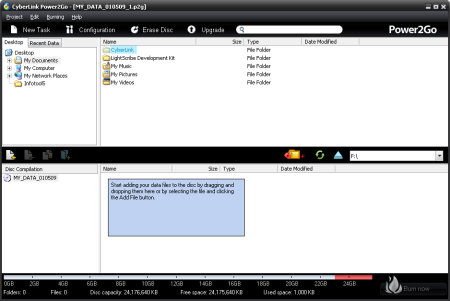
CyberLink PowerBackup 2.5 - If you're looking for a quick and easy way to backup your data, PowerBackup is the answer. Depending on your needs, PowerBackup can do full, differential, and incremental backups as well as fast stream-to-disc archiving.
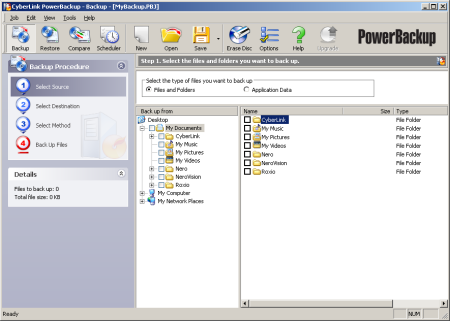
Backup jobs can be scheduled to run at regular intervals so the data is always protected. PowerBackup also offers more advanced features like file filtering, compression and password protection.
CyberLink LabelPrint 2.5 - The BWU-500S also comes with CyberLink's disc labeling software. With LabelPrint, you can design and print labels, covers and inlays in four easy steps. Just select your template type, disc information, text layout, background image and print destination.
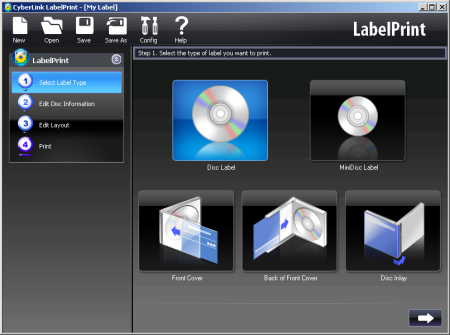
CyberLink InstantBurn 5 - InstantBurn is CyberLink's packet writing software. Like Roxio's Drag-to-Disc or Nero's InCD, it allows you to use your CD, DVD or BD writer as if it was another hard drive or a huge floppy disk. Once formatted, you can cut, copy, and paste or rename files and folders on a CD-RW, DVD±RW or BD-RE disc.
CyberLink MediaShow 5 - With MediaShow, you can manage, enhance and share your photos and videos. The software features drag-and-drop functionality as well as automatic sorting, built-in search and face recognition technology. MediaShow can also be used to fix and enhance your photos and videos and create a slideshow which can be burned to DVD, turned into a screensaver or uploaded to Facebook, YouTube and Flickr.
CyberLink PowerDVD 9 - CyberLink's PowerDVD is one of the more popular software DVD players on the market right now. Along with support for DVD's, it can be used to play back Blu-ray Discs and other high-def formats including H.264, HD MPEG-2, and WMV-HD. PowerDVD 9 also supports Blu-ray 3D playback and with its support for BD-Live, you can access additional content via the Internet.

While affordably priced, Sony's new Blu-ray Disc writer delivers a good number of features. Along with support for all major CD and DVD formats, the BWU-500S offers some of the fastest BD reading and writing speeds available. The drive is capable of 12x BD-R, 8x BD-R DL, 6x BD-R LTH and 2x BD-RE writing speeds and a maximum BD read speed of 8x. The BWU-500S also sports a massive 8MB buffer, Power-Burn buffer underrun protection and a great software bundle from CyberLink. With all this, it's easy to see why the Sony BWU-500S gets a solid 9 out of 10 for its features.
Along with smaller cable size, one of the biggest benefits of Serial ATA is its ease of installation. Because it uses a point to point connection, setting jumpers has become a thing of the past. In most cases, installation is as simple as plugging in the SATA and power cables and turning the computer on. Needless to say, it took only a couple of minutes to install Sony's Blu-ray Disc writer in our test computer. After making sure that the BWU-500S was recognized by Windows, I was ready to start installing the software.
Software Installation:
As I mentioned earlier, the BWU-500S comes with a DVD full of software from CyberLink. If you have autorun enabled on your computer, the menu shown below will appear when you insert the disc. As you can see, the software and documentation is available in a number of different languages.

After selecting your preferred language, you'll be given a short list of options. From here you can choose to install the bundled software, check out the manual or visit Sony's user support web page.
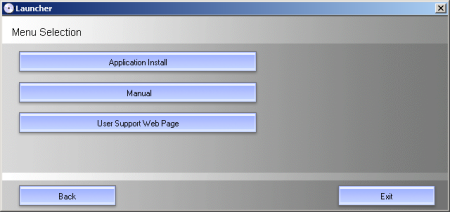
Clicking the "Application Install" button will bring up another menu where you can read about the various applications included in the suite. Otherwise, you can start the setup process by clicking the "Install Now" button.

After selecting your preferred language and entering your customer information, you'll be presented with a number of installation options. From here, you can choose to install InstantBurn, LabelPrint, MediaShow, Power2Go, PowerBackup, PowerDVD Copy, PowerDirector, PowerDVD or PowerProducer. Simply select the components you want and click next a few times. Once the files are copied over, you can start burning your own discs.
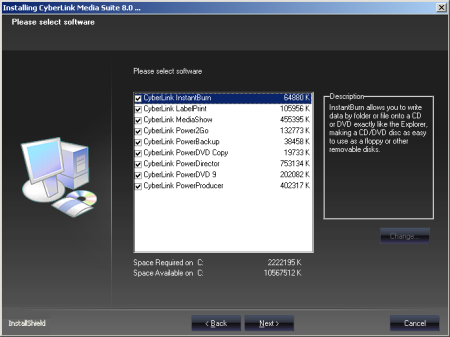
Documentation:
The documentation that comes with the BWU-500S is a bit different than what we're used to seeing from Sony. Instead of spreading the information out between a number of small guides, Sony has crammed everything into a single set of "Operating Instructions." While a bit short on words, this fold out guide contains a variety of information including the BWU-500S's specifications, system requirements, package contents and bundled software. Sony also provides a number of diagrams showing the various buttons and connectors located on the front and back of the drive as well as how to install it into an empty drive bay and hook up the cables.
Like the other Sony drives we've reviewed, the BWU-500S was very easy to install. Even though Blu-ray is still a relatively new technology, there were no problems getting the drive or the software installed and working correctly. If you need help for some reason, the documentation provided by Sony should be more than sufficient. With this in mind, the BWU-500S scores a solid 9 out of 10 for the installation portion of this review.
While CPU, memory, OS and other variables don't often make a huge difference, there are some nonetheless. We have a computer that is used only for testing hardware. We do this so all tests can be compared reliably.
Test System:
| CPU: | AMD Athlon 64 X2 4600+ 2.4GHz | |
| Motherboard: | ASUS M2N-SLI Deluxe with BIOS 0304 | |
| Memory: | Corsair TWIN2X2048-6400 | |
| Video Card: | MSI NX7900GT-T2D256E - ForceWare v93.71 | |
| Hard Drive: | Seagate Barracuda 7200.10 SATA 3.0Gb/s 320GB | |
| Operating System: | Windows XP SP2 - NVIDIA nForce v9.16 |
For Blu-ray Disc writers, the performance tests are normally broken down into six sections: CD read, CD write, DVD read, DVD write, BD read and BD write. Each benchmark test has been run three times. The score given is an average of the three. DMA has been enabled in device manager for all IDE devices supporting it.
CD Read Tests: For the read performance section of the CD-ROM benchmarks, CD WinBench 99 v3.0 and CD Speed v4.7.7.16 are used to test read speeds, access times and CPU usage. For DAE testing, CD Speed is used to give an overall speed rating.
CD Write Tests: To test the write speeds, Nero Burning Rom is used to write 650MB and 700MB to our test media. Times are recorded. To test rewrite scores, Nero is used again to time how long it takes to write 400MB of random files and directories. Then Roxio's Drag-to-Disc is used to test packet writing speeds. The same files are copied and pasted in Windows Explorer and timed.
DVD Read Tests: For the read performance section of the DVD benchmarks CD Speed v4.7.7.16 is used to test read speeds, access times, and CPU usage.
DVD Write Tests: To test the DVD write speeds, Nero Burning Rom is used to write a 4.38GB image to our test media. Times are recorded. Then Roxio's Drag-to-Disc is used to test packet writing speeds. For this, 4GB of random files and directories are copied and pasted in Windows Explorer and timed.
BD Read Tests: For the read performance section of the BD benchmarks, CD Speed v4.7.7.16 is used to test read speeds, access times, and CPU usage.
BD Write Tests: To test the BD write speeds, CD Speed's "Create Data Disc" feature is used to burn an entire BD-R/RE disc. Times are recorded.
CD Winbench 99 Scores:
| Sony BWU-500S |
Lite-On iHBS112 |
LG WH10LS30 |
Plextor PX-B940SA |
|
| CD Winbench 99 | 1710 KB/sec | 1715 KB/sec | 1450 KB/sec | 955 KB/sec |
| Transfer Rate: Inside | 2220 KB/sec | 2220 KB/sec | 2670 KB/sec | 2040 KB/sec |
| Transfer Rate: Outside | 6430 KB/sec | 6430 KB/sec | 6450 KB/sec | 5710 KB/sec |
| Random Access Time | 123ms | 128ms | 116ms | 136ms |
| CPU Utilization | 10.6% | 10.6% | 10.7% | 10.5% |
The CD Winbench test is as close as we can get to testing every day usage. It fires off eight different applications using scripts. This tries to mimic the activities of a person loading these programs onto their own computer.
Sony's new Blu-ray Disc writer performed pretty well in our CD Winbench tests. In the transfer rate tests, the BWU-500S started reading at 14.8x (2220 / 150) on the inside and reached a maximum speed of 42.9x (6430 / 150) on the outside of the disc. As you can see, this resulted in a very good overall CD Winbench score.
CD Speed v4.7.7.16 - Pressed CD:
For this test I used a pressed CD containing one Mode 1 data track. The disc is 74:38 in size and is full of data and directories.
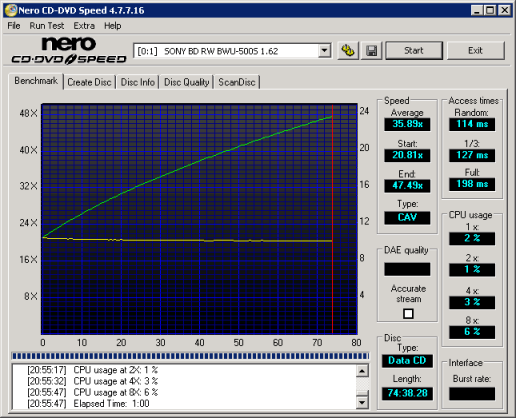
| Sony BWU-500S |
Lite-On iHBS112 |
LG WH10LS30 |
Plextor PX-B940SA |
|
| Transfer Speed Average: Start: End: |
35.89x 20.81x 47.49x |
35.86x 20.84x 47.43x |
36.01x 20.78x 47.61x |
31.40x 18.46x 41.39x |
| Access Times Random: 1/3: Full: |
115ms 128ms 197ms |
118ms 132ms 211ms |
134ms 148ms 206ms |
148ms 169ms 308ms |
| CPU Usage 1x: 2x: 4x: 8x: |
2% 1% 3% 6% |
1% 1% 3% 5% |
0% 1% 2% 3% |
6% 9% 6% 71% |
The BWU-500S didn't perform as well as I had expected when reading pressed CD's. While rated at 48x, Sony's new Blu-ray Disc writer came up a little short of this number in our tests. On a more positive note, the BWU-500S's access times were quite good.
CD Speed v4.7.7.16 - CD-R Media:
For this test I made a copy of our pressed test CD. I used 12x rated Memorex Gold 74 minute media for the tests.
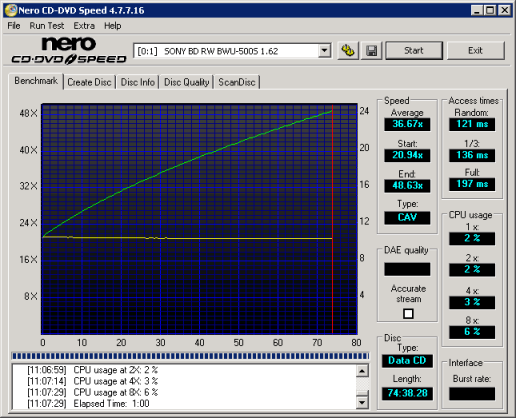
| Sony BWU-500S |
Lite-On iHBS112 |
LG WH10LS30 |
Plextor PX-B940SA |
|
| Transfer Speed Average: Start: End: |
36.67x 20.94x 48.63x |
36.63x 20.99x 48.57x |
36.59x 20.96x 48.72x |
31.66x 18.40x 42.02x |
| Access Times Random: 1/3: Full: |
121ms 136ms 198ms |
121ms 137ms 196ms |
141ms 154ms 207ms |
162ms 177ms 374ms |
| CPU Usage 1x: 2x: 4x: 8x: |
2% 2% 3% 6% |
2% 2% 3% 6% |
0% 1% 2% 4% |
0% 1% 3% 6% |
The BWU-500S was a little faster when reading CD-R media. Thanks to this small speed boost, the drive was able to reach a maximum transfer speed of 48.63x in our tests.
Sony's new Blu-ray Disc writer had no problems recognizing our 99 minute CompUSA media. The BWU-500S read our test disc from start to finish, reaching a maximum transfer speed of 52.36x.
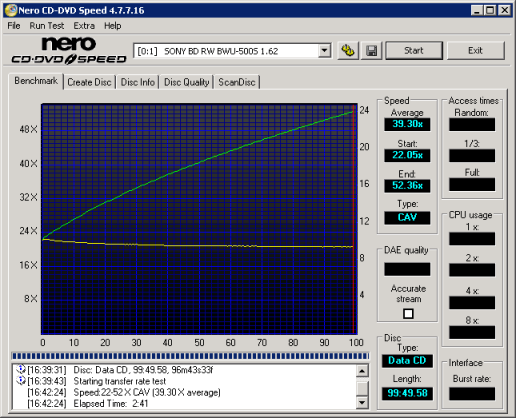
CD Speed v4.7.7.16 - CD-RW Media:
For this test I made a copy of a pressed test CD. I used some PNY 80 minute CD-RW media for the tests.
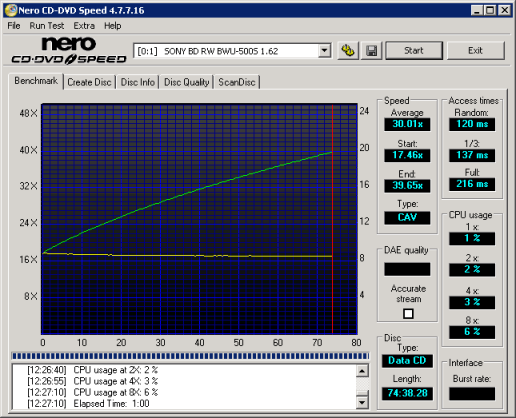
| Sony BWU-500S |
Lite-On iHBS112 |
LG WH10LS30 |
Plextor PX-B940SA |
|
| Transfer Speed Average: Start: End: |
30.01x 17.46x 39.65x |
29.98x 17.45x 39.60x |
30.60x 17.88x 40.42x |
18.71x 11.01x 24.71x |
| Access Times Random: 1/3: Full: |
121ms 137ms 214ms |
121ms 136ms 198ms |
134ms 152ms 203ms |
157ms 180ms 319ms |
| CPU Usage 1x: 2x: 4x: 8x: |
1% 2% 3% 6% |
1% 2% 3% 6% |
0% 1% 2% 3% |
0% 1% 2% 4% |
While the BWU-500S is rated at 48x when reading pressed and CD-R media, its CD-RW read speeds are limited to only 40x. As you can see, the drive came very close to reaching this speed in our tests.
CD Speed v4.7.7.7 (DAE) - Pressed CD:
For this test I used Pure Funk. The CD is almost exactly 74 minutes. This helps to squeeze the maximum performance out of the CD.
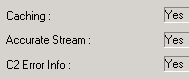
Exact Audio Copy can tell us a lot about a drive's capabilities. You can see from the screen shot that the Sony BWU-500S supports accurate stream, caches audio data and has the ability to retrieve C2 error information from audio CD's.

| CD Speed | Sony BWU-500S |
Lite-On iHBS112 |
LG WH10LS30 |
Plextor PX-B940SA |
| Average: Start: End: DAE Quality: Accurate Stream: |
36.21x 21.69x 47.84x 10 Yes |
36.21x 21.74x 47.84x 10 Yes |
30.80x 18.26x 40.69x 10 Yes |
31.26x 18.84x 41.23x 10 Yes |
The BWU-500S performed very well when ripping pressed audio CD's. With a maximum speed of 47.84x, it tied the Lite-On iHBS112 for the top spot in our tests.
CD Speed v4.7.7.16 (DAE) - CD-R Media:
For this test I used a copy of the Pure Funk CD. It's burned onto the same Memorex Gold 74 minute media I used in the CD Speed tests.

| CD Speed | Sony BWU-500S |
Lite-On iHBS112 |
LG WH10LS30 |
Plextor PX-B940SA |
| Average: Start: End: DAE Quality: Accurate Stream: |
35.87x 21.59x 47.31x 10 Yes |
35.87x 21.47x 47.31x 10 Yes |
30.20x 18.04x 39.81x 10 Yes |
31.02x 18.79x 41.05x 10 Yes |
The BWU-500S was a little slower when extracting audio from CD-R media. While the drive still performed relatively well, it reached a maximum DAE speed of only 47.31x. So how did it do in CD Speed's advanced DAE tests? Take a look below.
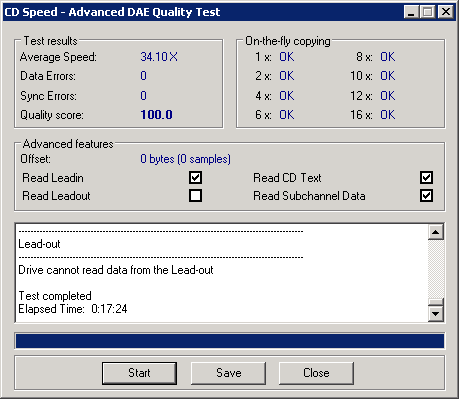
Sony's new Blu-ray Disc writer completed CD Speed's advanced DAE tests with an average score of 34.10x. The drive had no problems passing all of the on-the-fly tests and did not create any errors. If you look at the advanced features, you can see that the BWU-500S was able to read the CD-Text, subchannel data and lead in but failed to read the lead out section of the CD.
CD Write and ReWrite Tests - Nero Burning Rom 9.4.26.0 and Drag-to-Disc 9.0:
For this test I randomly generated 650MB and 700MB of files and directories to test the time it takes the drive to write and close a CD. All of the files are between 1MB and 25MB in size and no more than 10 directories deep.
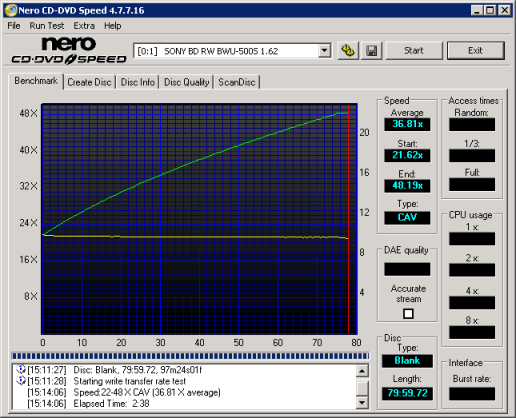
The BWU-500S has a maximum CD writing speed of 48x. To reach this speed, it uses CAV, or Constant Angular Velocity. With Taiyo Yuden's 52x media, the drive started writing at about 21.62x and accelerated, reaching a maximum speed of 48.19x at the end of the session. This gave Sony's new drive an average writing speed of about 36.81x.
To test the drive's writing times, I wrote our test data to some Taiyo Yuden media rated at 52x. The results are below.
| Size in MB | Size in Time | Sony BWU-500S |
Lite-On iHBS112 |
LG WH10LS30 |
Plextor PX-B940SA |
| 701MB | 79:44:21 | 2:48 | 2:49 | 2:41 | 3:15 |
Sony's new drive did very well in our CD writing tests. Thanks to its 48x CD writing speed, the BWU-500S was able to write an entire 701MB CD in 2:48.
To test the drive's writing quality I used Lite-On IT's KProbe2. Written by Karr Wang, this utility can be used to test the number of C1 and C2 errors on a disc. For these tests I used a Lite-On LTR-52246S (firmware 6S0F) and read the discs at 32x.
The BWU-500S writing quality was very good. By looking at the KProbe screenshots, you can see that the discs burned by the drive had a low number of C1 errors. More importantly, there were no C2 errors at all.
For the rewriting tests I created 400MB of files on the hard drive and wrote them in DAO mode using Nero. To test the packet writing speeds I copied and pasted the same files off the hard drive onto a CD-RW disc using Drag-to-Disc from Roxio. Verbatim's 24x Ultra Speed CD-RW media was used for these tests.
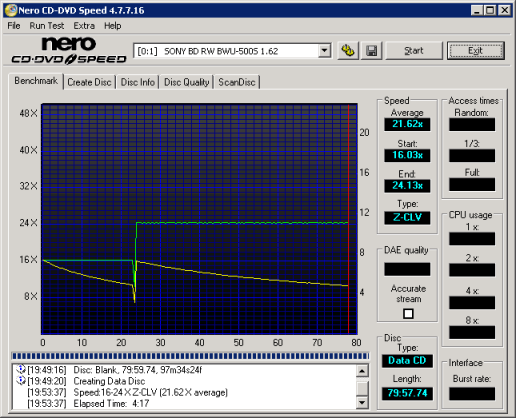
While the BWU-500S uses CAV when writing to CD-R discs, it uses Z-CLV, or Zone CLV, when rewriting at 24x. The drive starts rewriting at about 16x and then jumps to its maximum speed at the 24 minute mark.
| Software | Sony BWU-500S |
Lite-On iHBS112 |
LG WH10LS30 |
Plextor PX-B940SA |
| Nero | 2:48 | 2:48 | 2:26 | 2:38 |
| Drag-to-Disc Write | 2:40 | 2:50 | 2:37 | 2:41 |
| Drag-to-Disc Read | 1:55 | 1:05 | 1:54 | 1:22 |
Sony's new Blu-ray Disc writer didn't do as well as some of the other drives in our rewriting tests. Due to its Z-CLV writing method, the BWU-500S took 2:48 to write 400MB with Nero and 2:40 to do the same with Drag-to-Disc.
| Sony BWU-500S |
Lite-On iHBS112 |
LG WH10LS30 |
Plextor PX-B940SA |
|
| Quick Erase | 17 seconds | 19 seconds | 18 seconds | 15 seconds |
| Full Erase | 4:10 | 4:11 | 3:43 | 3:41 |
The BWU-500S also erases at 24x. At this speed, it took the drive 17 seconds to do a quick erase and 4:10 to fully erase the disc.
Nero CD Speed v4.7.7.16 - DVD-ROM:
For this test I used a single layer, single sided data DVD-ROM disc that is 4.37GB in size.
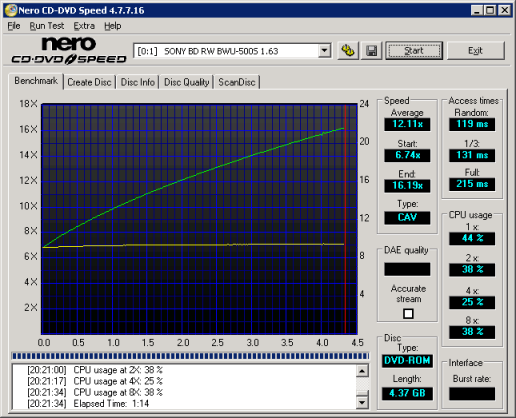
| Sony BWU-500S |
Lite-On iHBS112 |
LG WH10LS30 |
Plextor PX-B940SA |
|
| Transfer Speed Average: Start: End: |
12.11x 6.74x 16.19x |
12.11x 6.74x 16.19x |
12.30x 6.81x 16.43x |
11.93x 6.65x 15.96x |
| Access Times Random: 1/3: Full: |
118ms 131ms 212ms |
114ms 130ms 199ms |
113ms 126ms 192ms |
155ms 189ms 339ms |
| CPU Usage 1x: 2x: 4x: 8x: |
44% 38% 25% 38% |
5% 10% 16% 29% |
4% 6% 12% 61% |
14% 13% 25% 46% |
The BWU-500S was fairly quick when reading single layer DVD-ROM's. In our tests it started reading at 6.74x and reached a maximum transfer speed of 16.19x. Looking at the other scores, you can see that the drive's access times were also quite good.
Nero CD Speed v4.7.7.16 - DVD-R and DVD-RW:
First, we'll look at the drive's DVD-R and DVD-RW reading performance. For this I made copies of our DVD-ROM test disk using some general use 16x DVD-R and 6x DVD-RW media from Verbatim and then ran our usual DVD read tests with CD Speed. For the DVD-RAM tests, media from Maxell was used. The results are below.
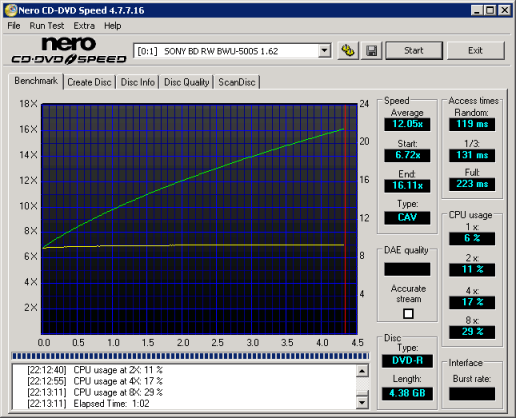
Verbatim DVD-R
| Sony BWU-500S |
Lite-On iHBS112 |
LG WH10LS30 |
Plextor PX-B940SA |
|
| Transfer Speed Average: Start: End: |
12.05x 6.72x 16.11x |
12.05x 6.73x 16.11x |
12.33x 6.84x 16.46x |
11.94x 6.64x 16.00x |
| Access Times Random: 1/3: Full: |
119ms 132ms 221ms |
119ms 131ms 224ms |
122ms 126ms 195ms |
165ms 196ms 353ms |
| CPU Usage 1x: 2x: 4x: 8x: |
6% 11% 17% 29% |
6% 11% 17% 29% |
4% 6% 12% 61% |
14% 14% 25% 47% |

Verbatim DVD-RW
| Sony BWU-500S |
Lite-On iHBS112 |
LG WH10LS30 |
Plextor PX-B940SA |
|
| Transfer Speed Average: Start: End: |
9.17x 5.10x 12.26x |
9.17x 5.08x 12.26x |
9.28x 5.13x 12.41x |
9.36x 5.21x 12.50x |
| Access Times Random: 1/3: Full: |
125ms 146ms 228ms |
118ms 148ms 225ms |
114ms 150ms 216ms |
167ms 378ms 388ms |
| CPU Usage 1x: 2x: 4x: 8x: |
6% 11% 18% 31% |
5% 11% 16% 30% |
4% 6% 12% n/a |
14% 14% 25% n/a |
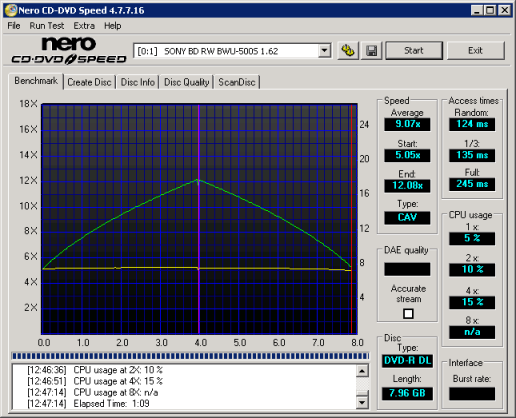
Verbatim DVD-R DL
| Sony BWU-500S |
Lite-On iHBS112 |
LG WH10LS30 |
Plextor PX-B940SA |
|
| Transfer Speed Average: Start: End: |
9.07x 5.05x 12.08x |
9.07x 5.06x 12.08x |
9.28x 5.17x 12.37x |
9.47x 5.29x 12.64x |
| Access Times Random: 1/3: Full: |
124ms 136ms 244ms |
137ms 136ms 247ms |
135ms 145ms 233ms |
176ms 206ms 364ms |
| CPU Usage 1x: 2x: 4x: |
5% 10% 15% |
5% 9% 18% |
3% 18% n/a |
13% 13% n/a |
The BWU-500S had no problems reading DVD-R, DVD-RW and DVD-R DL media. In our tests, the drive read DVD-R discs at 16x, and both DVD-RW and DVD-R DL media at a respectable 12x.
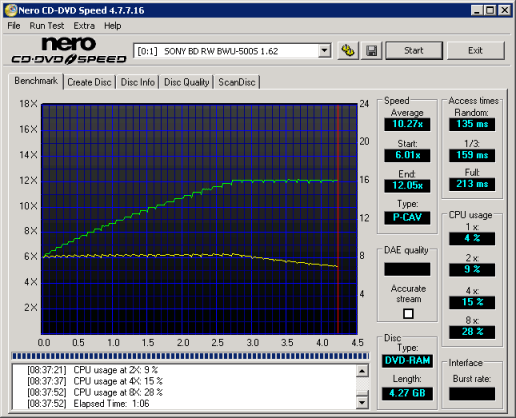
Maxell 12x DVD-RAM
| Sony BWU-500S |
Lite-On iHBS112 |
LG WH10LS30 |
Plextor PX-B940SA |
|
| Transfer Speed Average: Start: End: |
10.27x 6.01x 12.05x |
10.27x 5.98x 12.40x |
9.73x 6.12x 12.24x |
4.77x 3.13x 5.00x |
| Access Times Random: 1/3: Full: |
136ms 158ms 213ms |
116ms 133ms 190ms |
168ms 171ms 224ms |
206ms 4ms 1ms |
| CPU Usage 1x: 2x: 4x: 8x: |
4% 9% 15% 28% |
4% 8% 13% 25% |
5% 8% 13% n/a |
23% 40% 71% n/a |
The BWU-500S has a maximum transfer speed of 12x when reading DVD-RAM discs. By looking at the screenshot you can see that it starts reading at 5.98x and quickly accelerates, reaching 12x at the 2.7GB mark.
Nero CD Speed v4.7.7.16 - DVD+R and DVD+RW:
Next we'll look at the drive's DVD+R and DVD+RW reading performance. For this I made a copy of our DVD-ROM test disk using some 16x DVD+R and 8x DVD+RW media from Verbatim. I then ran our usual DVD read tests with CD Speed. The results are below.
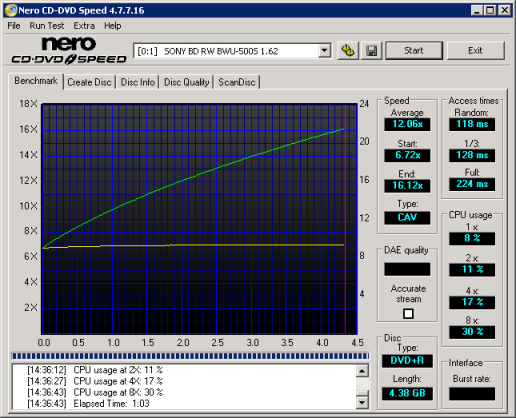
Verbatim DVD+R
| Sony BWU-500S |
Lite-On iHBS112 |
LG WH10LS30 |
Plextor PX-B940SA |
|
| Transfer Speed Average: Start: End: |
12.06x 6.72x 16.12x |
12.06x 6.71x 16.12x |
12.33x 6.83x 16.49x |
11.95x 6.62x 16.02x |
| Access Times Random: 1/3: Full: |
120ms 130ms 222ms |
120ms 125ms 227ms |
121ms 128ms 197ms |
167ms 201ms 357ms |
| CPU Usage 1x: 2x: 4x: 8x: |
8% 11% 17% 30% |
7% 11% 16% 29% |
4% 6% 12% 62% |
14% 14% 25% 46% |
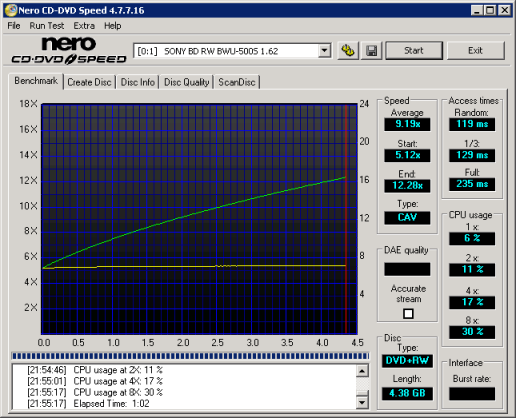
Verbatim DVD+RW
| Sony BWU-500S |
Lite-On iHBS112 |
LG WH10LS30 |
Plextor PX-B940SA |
|
| Transfer Speed Average: Start: End: |
9.19x 5.12x 12.28x |
9.19x 5.11x 12.28x |
9.30x 5.16x 12.42x |
9.38x 5.20x 12.55x |
| Access Times Random: 1/3: Full: |
117ms 128ms 233ms |
114ms 130ms 219ms |
114ms 129ms 197ms |
167ms 200ms 352ms |
| CPU Usage 1x: 2x: 4x: 8x: |
6% 11% 17% 30% |
5% 11% 16% 29% |
4% 7% 12% 60% |
15% 14% 25% n/a |
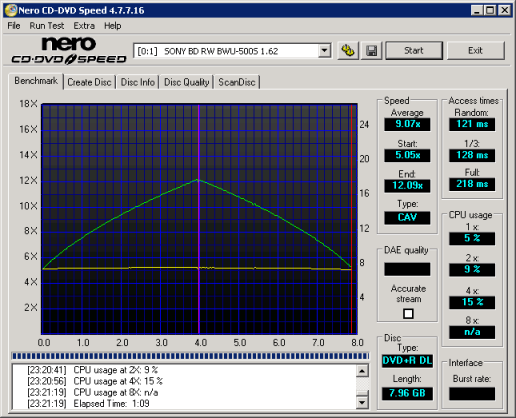
Verbatim DVD+R DL
| Sony BWU-500S |
Lite-On iHBS112 |
LG WH10LS30 |
Plextor PX-B940SA |
|
| Transfer Speed Average: Start: End: |
9.07x 5.06x 12.09x |
9.07x 5.05x 12.09x |
9.28x 5.17x 12.37x |
9.48x 5.27x 12.63x |
| Access Times Random: 1/3: Full: |
121ms 128ms 220ms |
121ms 129ms 217ms |
136ms 148ms 228ms |
177ms 205ms 362ms |
| CPU Usage 1x: 2x: 4x: |
5% 9% 15% |
5% 9% 14% |
3% 13% n/a |
13% 12% n/a |
The BWU-500S's performance was very similar to what we saw with DVD-R, DVD-RW and DVD-R DL media. The drive read DVD+R discs at 16x and both DVD+RW and DVD+R DL media at 12x.
Nero CD Speed v4.7.7.16 - DVD-Video:
For these tests I am using the US version of Transformers: The Movie on DVD. The disc is over 4GB and single sided.
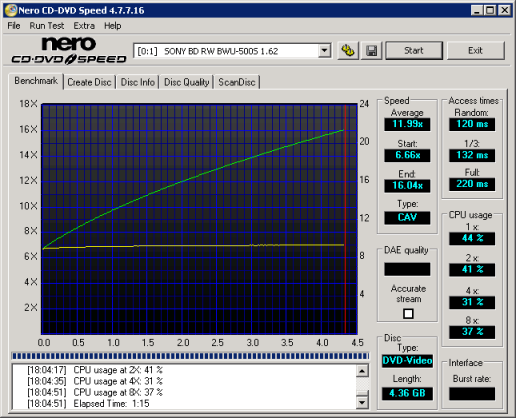
| Sony BWU-500S |
Lite-On iHBS112 |
LG WH10LS30 |
Plextor PX-B940SA |
|
| Transfer Speed Average: Start: End: |
11.99x 6.66x 16.04x |
11.99x 6.67x 16.03x |
9.12x 5.04x 12.20x |
11.81x 6.57x 15.82x |
| Access Times Random: 1/3: Full: |
119ms 132ms 222ms |
115ms 134ms 212ms |
124ms 143ms 224ms |
157ms 192ms 341ms |
| CPU Usage 1x: 2x: 4x: 8x: |
44% 41% 31% 37% |
5% 10% 16% 28% |
4% 6% 12% 60% |
14% 13% 25% 46% |
The BWU-500S didn't slow down very much when reading single layer DVD videos. It started out at about 6.66x and reached a maximum read speed of 16.04x. Sony's new drive was also fairly quick when reading dual layer discs. By looking at the screenshot below, you can see that the drive's transfer speeds peaked at about 12x.

To see how well Sony's new drive worked as a DVD player, I watched a few scenes from Transformers: The Movie and Star Wars: The Phantom Menace using the bundled version of PowerDVD. The BWU-500S had no problems playing back either movie and was fairly quiet.
DVD Write and ReWrite Tests - Nero Burning Rom 9.4.26.0 and Drag-to-Disc 9.0:
To test the DVD writing performance of Sony's new drive I used Verbatim 16x DVD+R, 16x DVD-R, 6x DVD-RW and 8x DVD+RW media. To get the writing times, a 4.38GB image was burned to our test discs using Nero.
When writing to DVD+R and DVD-R media at 16x, the BWU-500S uses CAV. By looking at the screenshots above, you can see that Sony's new drive starts writing at about 6.7x and accelerates, reaching its maximum speed at the end of the disc.
The BWU-500S also features 8x DVD+RW and 6x DVD-RW writing speeds. In both cases, the drive uses Z-CLV to reach its maximum writing speed.
| Sony BWU-500S |
Lite-On iHBS112 |
LG WH10LS30 |
Plextor PX-B940SA |
|
| DVD+R | 5:41 | 5:39 | 5:55 | 6:09 |
| DVD-R | 5:47 | 5:44 | 6:02 | 5:49 |
| DVD+RW | 7:46 | 7:45 | 7:19 | 7:22 |
| DVD-RW | 10:44 | 10:44 | 9:55 | 9:55 |
The BWU-500S performed fairly well in our DVD writing tests. While its Z-CLV writing method put it at a slight disadvantage when writing to DVD-RW discs, the drive turned in some respectable times with DVD±R and DVD+RW media.
While Sony has a list of recommended media on its website, I wanted to see for myself how well the BWU-500S worked with some of the DVD+R and DVD-R discs available in my area. The media types, along with the average time it took the drive to write our 4.38GB image, are listed below.
| Manufacturer ID | Max Write Speed |
Average Write Time |
|
| Sony 16x DVD+R | SONYD21 | 16x | 5:43 |
| Taiyo Yuden 16x DVD+R | YUDEN000T03 | 16x | 5:44 |
| TDK 16x DVD+R | CMC MAG M01 | 16x | 5:43 |
| Verbatim 16x DVD+R | MCC-004 | 16x | 5:41 |
| HP 16x DVD-R | CMC MAG.AM3 | 16x | 5:44 |
| Sony 16x DVD-R | SONY16D1 | 16x | 5:45 |
| Taiyo Yuden 16x DVD-R | TYG03 | 16x | 5:45 |
| Verbatim 16x DVD-R | MCC 03RG20 | 16x | 5:47 |
So what about writing quality? Testing a drive's DVD writing quality isn't easy. Until now, there were very few options, unless you wanted to shell out thousands of dollars for a certified test machine. Thanks to KProbe, we can test a disc's PI (Parity Inner) and PIF (Parity Inner Fail) rates. For these tests I used a Lite-On SOHW-1673S and read the discs at 4x with the PI and PIF ECC sums set to 8 and 1 respectively. For comparison, I also tested the discs on a BenQ DW1640. When combined with Nero CD Speed, the DW1640 is able to report PI Errors, PI Failures, Parity Outer Failures and even jitter levels. For this test, the discs are read at 8x with both the PI and PIF ECC sums set to 8.
So what are "good" results supposed to look like? With KProbe, the PI errors should not exceed 280 and the number of PIF errors should stay below 4. When testing with CD Speed, the number of PI errors should stay below 280 as well. However, because it scans with an ECC sum of 8, a higher number of PIF errors is acceptable, as long as they do not exceed 32. Since POF errors are uncorrectable, we really don't want to see any of them at all.
I also put these discs through a "stress test" by reading them back at 16x with the DW1640. By reading these discs back at this speed, we can see if there are any readability issues caused by the number of errors or high levels of jitter.
The BWU-500S's writing quality was pretty good with most of the DVD+R media we tested. Aside from a few small spikes, the PI/PIF rates stayed within acceptable limits.
While the writing quality was fairly good with the DVD-R media from HP and Verbatim, the discs from Sony and Taiyo Yuden yielded some mixed results. When tested with KProbe, the error rates were a bit high through some sections of the disc.
| Sony BWU-500S |
Lite-On iHBS112 |
LG WH10LS30 |
Plextor PX-B940SA |
|
| DVD+RW Quick | 6 seconds | 7 seconds | 4 seconds | 5 seconds |
| DVD+RW Full | 7:44 | 7:45 | 7:18 | 7:22 |
| DVD-RW Quick | 29 seconds | 28 seconds | 31 seconds | 28 seconds |
| DVD-RW Full | 10:45 | 10:41 | 9:59 | 9:57 |
To test the BWU-500's packet writing performance I used Drag-to-Disc 9.0. Verbatim 8x DVD+RW, Verbatim 6x DVD-RW and Maxell 12x DVD-RAM media were used once again.
| Sony BWU-500S |
Lite-On iHBS112 |
LG WH10LS30 |
Plextor PX-B940SA |
|
| DVD+RW Write | 7:15 | 7:13 | 7:22 | 6:52 |
| DVD+RW Read | 6:19 | 6:27 | 6:17 | 6:56 |
| DVD-RW Write | 9:28 | 9:23 | 8:33 | 8:42 |
| DVD-RW Read | 6:20 | 6:17 | 9:30 | 6:24 |
| DVD-RAM Write | 11:11 | 11:12 | 15:56 | 24:46 |
| DVD-RAM Read | 5:33 | 5:30 | 7:38 | 12:15 |
The BWU-500S performed fairly well in our packet writing tests. While not as fast as the other drives when writing to DVD-RW discs, it turned in some respectable times with DVD+RW and DVD-RAM media.
Double Layer DVD Write Tests - Nero Burning Rom 9.4.26.0:
To test the double layer DVD writing performance of the BWU-500S, I used DVD+R DL and DVD-R DL media from Verbatim. I created about 8GB of random files and directories on my hard drive and then burned them to our test discs with Nero.
| Sony BWU-500S |
Lite-On iHBS112 |
LG WH10LS30 |
Plextor PX-B940SA |
|
| DVD+R DL Write | 19:03 | 19:00 | 16:18 | 15:37 |
| DVD-R DL Write | 19:37 | 19:28 | 16:53 | 18:04 |
The BWU-500S wasn't as fast as the drives from LG and Plextor when writing to DVD+R DL and DVD-R DL media. In our tests, it took 19:03 to write 8001MB of data to DVD+R DL media and 19:37 to do the same with DVD-R DL discs. So what about writing quality? Take a look below.
The writing quality was pretty good with Verbatim's 8x DVD+R DL media. Aside from a few isolated spikes, the PI/PIF rates stayed within acceptable limits. Unfortunately, the results weren't as good with the other DVD+R DL and DVD-R DL media. While there weren't any readability issues, the error rates were a bit high throughout some sections of the discs.
Nero CD Speed v4.7.7.16 - BD-ROM:
To test the BWU-500S's BD-ROM reading performance, I used the Blu-ray Disc version of The Fifth Element. This single layer disc is about 23GB in size.
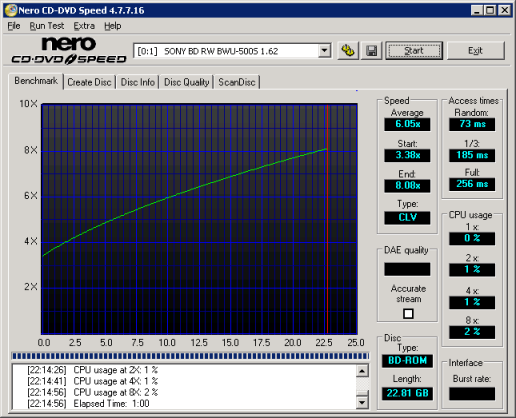
| Sony BWU-500S |
Lite-On iHBS112 |
LG WH10LS30 |
Plextor PX-B940SA |
|
| Transfer Speed Average: Start: End: |
6.05x 3.38x 8.08x |
6.05x 3.38x 8.08x |
3.61x 2.02x 4.83x |
5.95x 3.33x 7.94x |
| Access Times Random: 1/3: Full: |
73ms 187ms 256ms |
74ms 188ms 255ms |
87ms 4ms 3ms |
78ms 208ms 350ms |
| CPU Usage 1x: 2x: 4x: 8x: |
0% 1% 1% 2% |
0% 1% 1% 2% |
0% 0% 1% 2% |
0% 1% 8% 4% |
The BWU-500S performed pretty well when reading BD-ROM discs. In our tests, the drive started reading at 3.38x and reached a maximum transfer speed of 8.08x.
Sony's new Blu-ray Disc writer had no problems playing back The Fifth Element and The Simpsons Movie using the bundled version of PowerDVD. Just keep in mind that if your monitor is connected to your video card using DVI or HDMI, both need to be HDCP compliant to play AACS protected titles. If not, you can still play them by switching the connection to VGA or using software like Slysoft's AnyDVD HD.
Nero CD Speed v4.7.7.16 - BD-R and BD-RE:
Next we'll look at the drive's BD-R and BD-RE reading performance. For this I created a few data discs using single layer BD-R and BD-RE media from Memorex and TDK and then ran our BD read tests with CD Speed.
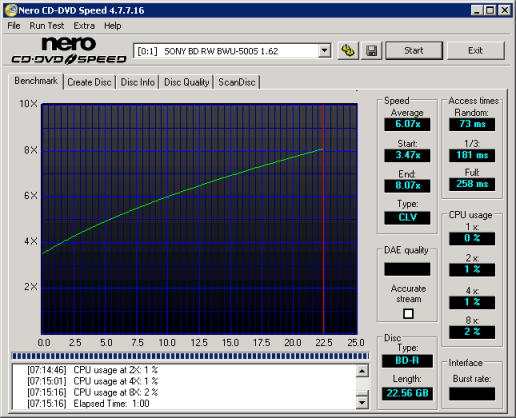
TDK BD-R
| Sony BWU-500S |
Lite-On iHBS112 |
LG WH10LS30 |
Plextor PX-B940SA |
|
| Transfer Speed Average: Start: End: |
6.07x 3.47x 8.07x |
6.08x 3.47x 8.07x |
7.64x 4.34x 10.14x |
5.97x 3.41x 7.94x |
| Access Times Random: 1/3: Full: |
73ms 182ms 259ms |
74ms 183ms 263ms |
90ms 5ms 4ms |
76ms 215ms 363ms |
| CPU Usage 1x: 2x: 4x: 8x: |
0% 1% 1% 2% |
0% 1% 1% 2% |
0% 1% 1% 3% |
0% 1% 7% 4% |

Memorex BD-RE
| Sony BWU-500S |
Lite-On iHBS112 |
LG WH10LS30 |
Plextor PX-B940SA |
|
| Transfer Speed Average: Start: End: |
6.07x 3.47x 8.07x |
6.07x 3.47x 8.07x |
6.10x 3.48x 8.10x |
5.97x 3.41x 7.92x |
| Access Times Random: 1/3: Full: |
73ms 175ms 260ms |
74ms 184ms 265ms |
91ms 4ms 4ms |
79ms 220ms 369ms |
| CPU Usage 1x: 2x: 4x: 8x: |
0% 1% 1% 2% |
0% 1% 1% 2% |
0% 1% 1% 3% |
0% 1% 7% 4% |
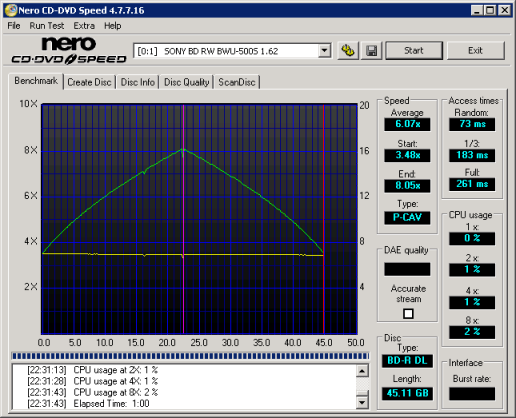
TDK BD-R DL
| Sony BWU-500S |
Lite-On iHBS112 |
LG WH10LS30 |
Plextor PX-B940SA |
|
| Transfer Speed Average: Start: End: |
6.07x 3.48x 8.05x |
6.08x 3.49x 8.06x |
6.11x 3.50x 8.09x |
5.98x 3.43x 7.93x |
| Access Times Random: 1/3: Full: |
73ms 184ms 262ms |
73ms 186ms 269ms |
99ms 5ms 4ms |
77ms 215ms 365ms |
| CPU Usage 1x: 2x: 4x: 8x: |
0% 1% 1% 2% |
0% 1% 1% 2% |
3% 1% 1% 3% |
0% 1% 7% 4% |
Sony's new drive had no problems reading BD-R, BD-RE and BD-R DL media. In all three cases, the BWU-500S reached a maximum transfer speed of 8x.
BD Write and ReWrite Tests - Nero CD Speed v4.7.7.16:
To test the BD writing performance of Sony's new drive I used BD-R, BD-R DL and BD-RE media from Moser Baer, Sony, TDK and Verbatim. To get the writing times, CD Speed's "Create Data Disc" feature was used. I also ran the discs through CD Speed's transfer rate test to make sure that the BWU-500S could read them back.
The BWU-500S is the first drive from Sony that can write to BD-R media at 12x. By looking at the screenshot above, you can see that it starts writing at about 5.2x and accelerates, reaching its maximum speed at the end of the disc.
| Sony BWU-500S |
Lite-On iHBS112 |
LG WH10LS30 |
Plextor PX-B940SA |
|
| BD-R | 11:37 | 11:26 | 11:35 | 10:55 |
| BD-RE | 44:51 | 44:49 | 39:50 | 45:20 |
| BD-R DL | 33:00 | 31:54 | 27:08 | 25:06 |
The BWU500S performed very well when writing to BD-R media. While not as fast as the Plextor PX-B940SA, it took a little more than 11 and a half minutes to burn a 25GB disc. Sony's new drive didn't disappoint when writing to BD-R DL media either. Thanks to its 8x writing speed, the BWU-500S took 33 minutes to burn 50GB worth of data.
| Manufacturer ID | Max Write Speed |
Write Time | ||
| Moser Baer 25GB 6x BD-R | MBI R06 | 6x | 16:07 | Transfer Rate |
| Sony 25GB 6x BD-R | SONY NN3 | 12x | 11:37 | Transfer Rate |
| Sony 50GB 6x BD-R DL | MEI RB1 | 8x | 33:00 | Transfer Rate |
| TDK 25GB 6x BD-R | TDKBLDRBD | 6x | 16:58 | Transfer Rate |
| TDK 50GB 2x BD-RE DL | TDKBLDWfa | 2x | 89:33 | Transfer Rate |
| Verbatim 25GB 2x BD-R LTH | VERBATIMw | 2x | 45:12 | Transfer Rate |
| Verbatim 25GB 2x BD-RE | VERBATIM0 | 2x | 44:51 | Transfer Rate |
The BWU-500S completed our Blu-ray writing tests without any problems. The drive wrote to all of our test media at its rated speeds or better and, looking at the transfer rates, you can see that it had no problems reading the discs back.
Nevertheless, I should point out that if you want to write at 12x, you're going to need to use 6x BD-R media from Panasonic, Ritek or Sony. Currently, these are the only BD-R discs that the BWU-500S will write to at this speed.
Performance Revisited:
While Sony's new Blu-ray Disc writer had a few rough spots, it performed pretty well throughout most of our tests. The BWU-500S flew through our BD writing tests, turning in some impressive times with BD-R and BD-R DL media. Reading Blu-ray Discs wasn't a problem for the drive either. The BW-500S was able to read single layer BD-ROM's as well as recordable BD media at 8x.
The BWU-500S also did reasonably well in our CD and DVD read tests. Along with some fairly good access times, the drive read CD's at speeds as high at 48x and single layer data DVD's and DVD±R media at 16x. When it came to writing CD's and DVD's, the BWU-500S held its own throughout most of our tests. However, there were writing quality issues with some DVD-R and DVD-R DL media. With all things considered, the Sony BWU-500S gets a solid 8 out of 10 for the performance section of this review.
It has been more than two years since Sony introduced its third-generation Blu-ray Disc writer, the BWU-300S. Since then, companies like LG, Lite-On and Pioneer have raised the bar, introducing drives with new features and faster BD writing speeds. Sony has finally answered their challenge with the BWU-500S. While affordably priced, this new drive offers a healthy dose of features as well as some of the fastest BD reading and writing speeds available
The BWU-500S is the first drive from Sony with the ability to write to BD-R media at 12x. At this speed, it took a little more than 11 and a half minutes to burn an entire 25GB disc. While this wasn't enough to top the 12x Blu-ray Disc writers from Lite-On and Plextor, Sony's new drive gave them both a serious run for their money. The BWU-500S also performed fairly well when writing to BD-R DL media, burning a full 50GB BD-R DL disc in 33 minutes. The drive wasn't nearly as fast when writing to BD-RE media. However, its performance was on par with the other Blu-ray Disc writers I've tested.
Using the bundled software, the BWU-500S played all of the Blu-ray movies I had on hand, including those protected by BD+ and with BD-Live enabled features. The drive also performed fairly well in our transfer rate tests, reading single layer BD-ROM's as well as BD-R, BD-RE and BD-R DL media at 8x.
Sony's new drive also has the ability to read and write to all standard DVD formats, including DVD-RAM. The BWU-500S performed very well when writing to DVD±R discs, taking less than 6 minutes to burn an entire 4.7GB DVD. The drive also had no problems holding its own when writing to other types of media. However, the writing quality could have been better with some DVD-R and DVD-R DL discs. When it came to reading DVD's, the BWU-500S was able to read single layer DVD-ROM's and DVD±R discs at 16x and other types of recordable media at 12x.
Reading CD's wasn't a problem for the BWU-500S either. In our tests, the drive read pressed and CD-R media at speeds as high as 48x and CD-RW discs at 39x. On top of that, it was able to rip audio CD's at an impressive 47x. As a writer, the BWU-500S performed as expected. The drive turned in some respectable times with CD-R media and its writing quality was quite good. Unfortunately, due to its Z-CLV writing method, it wasn't as fast as some of the other drives in our rewriting tests.
Sony's new Blu-ray Disc writer also has its share of features. To prevent buffer underruns, the BWU-500S is equipped with an 8MB buffer that is backed up by Sony's Power-Burn technology. The drive also offers a good number of writing and rewriting speeds to choose from and has the ability to set the book type of DVD+R/RW and DVD+R DL media. To top it all off, Sony has included a great software bundle from CyberLink.
In the end, it usually comes down to price. For what it offers, Sony's new Blu-ray Disc writer is surprisingly affordable. Current prices vary depending on the seller, but the retail version of the BWU-500S can be purchased from Amazon or through some of the vendors on PriceGrabber for less than $150.
| Sony BWU-500S 12x Blu-ray Disc Writer |
|
| Features: Installation: Performance: |
9 9 8 |
| Overall: | 9 |
Highs:
- Writes to BD-R media at 12x
- Writes to BD-R DL media at 8x
- Writes to BD-R LtH media at 6x
- Writes to BD-RE and BD-RE DL media at 2x
- Writes to DVD-R and DVD+R media at 16x
- Writes to DVD+RW media at 8x
- Writes to DVD-RW media at 6x
- Writes to DVD+R DL and DVD-R DL media at 8x
- Reads single layer BD-ROM's at 8x
- Reads BD-R, BD-RE and BD-R DL media at 8x
- Reads BD-RE DL media at 6x
- Reads single layer DVD-ROM's at 16x
- Reads DVD±R media at 16x
- Reads DVD±R DL and DVD±RW media at 12x
- Features 48x CD-R and 24x CD-RW writing speeds
- Good DVD+R and CD-R writing quality
- Low access times
- Features Sony's Power-Burn technology
- 8MB Buffer
- Includes CyberLink Media Suite 8 software
- Supports 99 minute CD-R media
- Can do write quality testing with BD media
- Supports bitsetting for DVD+R/RW and DVD+R DL media
- Affordably priced
Lows:
- Questionable writing quality with some DVD-R and DVD-R DL media
- Slower than other drives when writing to CD-RW and DVD-RW media